NinjaTrader has marked today's date, i.e. 08th November 2023 as Holiday (Annual Bank Closing), that is the reason NinjaTrader is unable to pull today's data.
Please follow the below steps:
This Steps are for NinjaTrader 8:
>> Go to Tools menu and click on Trading Hours (click on the image to enlarge it)
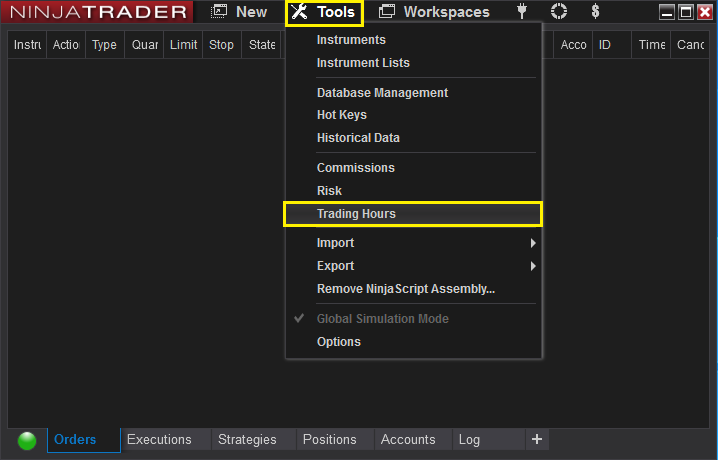
>> Step 1: You would see that Trading Hours template is open now
>> Step 2: Scroll down to find NSE or press "N" in your keyboard to find it quickly.
>> Step 3: Now head over to Holidays option as shown in Step 3 of the below image.
>> Step 4: As per the below image next to Step 4, scroll down until you see the date: 08th November 2023
>> Step 5: Now under Trading date as shown next to Step 5, you would be able to find the date: 08-11-2023, just select it.
>> Step 6: Now as shown in the below image next to Step 6, you will see "remove" option, click on it and the selected date (08-11-2023) will be removed
NOTE: Now click on Apply and your chart should load fine, if not - then restart NinjaTrader 8 once and it would work fine. (click on the image to enlarge it)
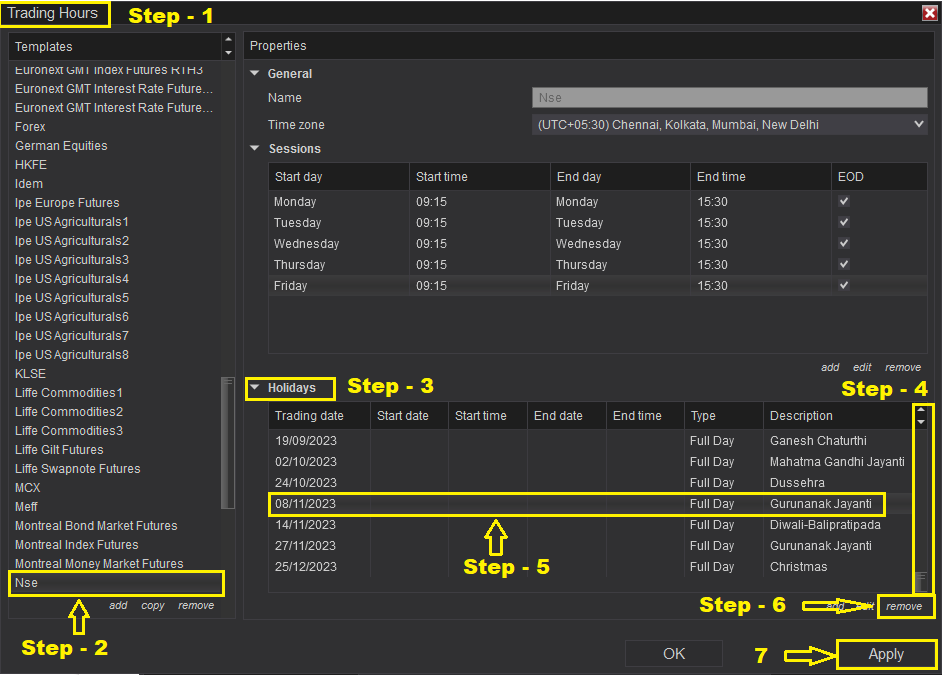
If issue still persists, please connect with our LiveChat support team.



