Step 1 :- First open your Ninja Trader 8.
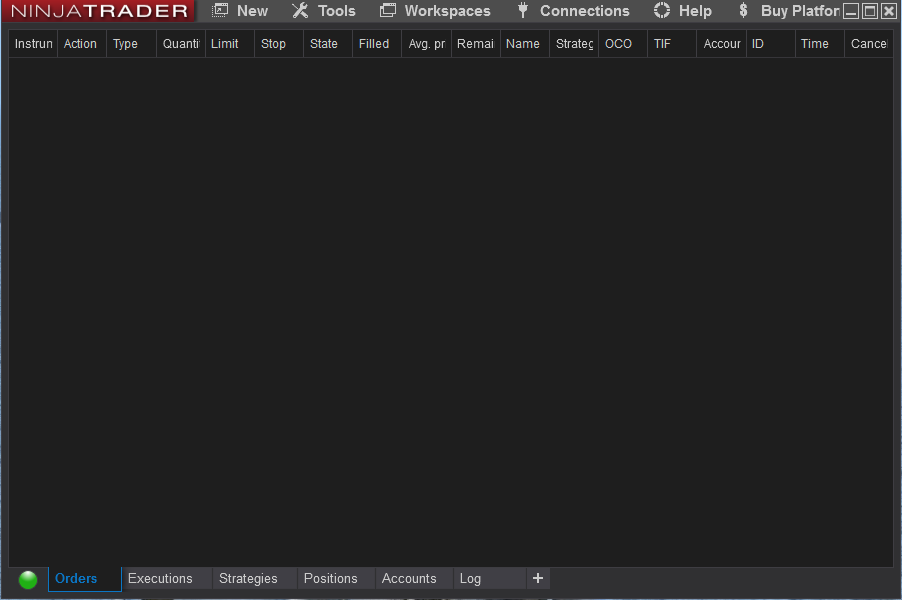
Step 2:- Then click on the "Tools" menu and select the "Trading hours" as shown in the below image.
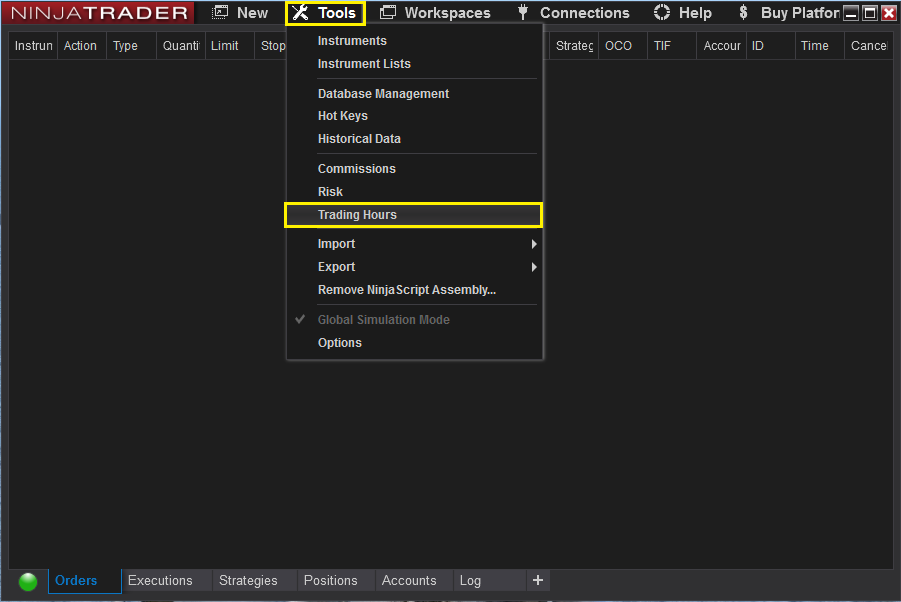
Step 3:- Select the "NSE" from Templates and select the date "28-06-2023" by scrolling down in Holidays and click on the "edit" button as shown in the below image.
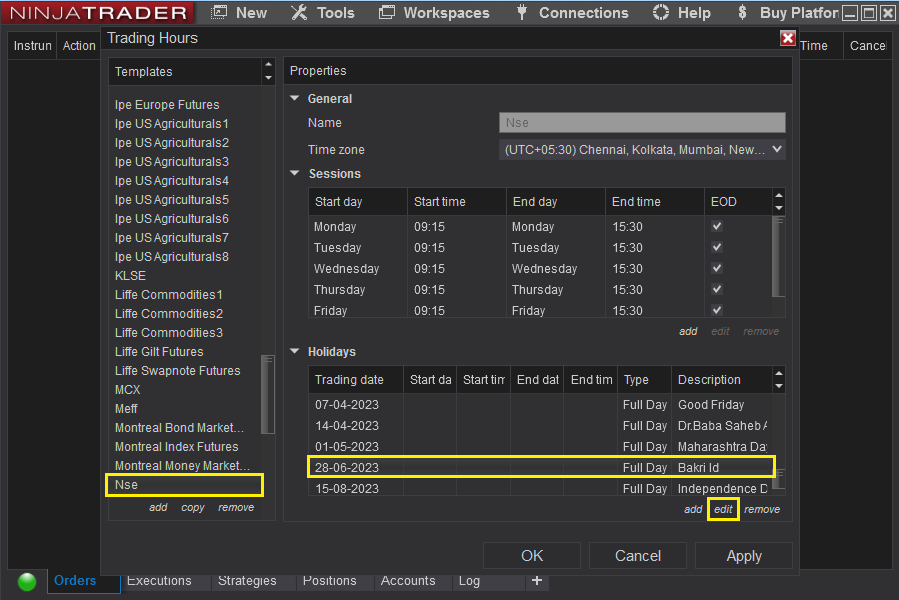
Step 4:- Then click on the "dropdown" list from Trading Date and select the "29th" Date instead of "28th" Date and click on the "OK" button as shown in the below image.
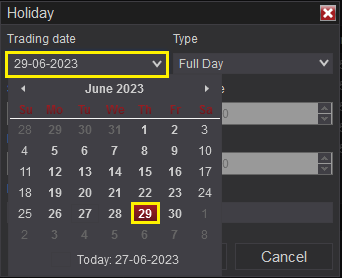
(2)
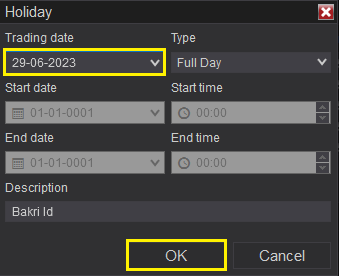
Step 5:- Now you can check the Holiday date which you have changed successfully then click on the "OK" button.
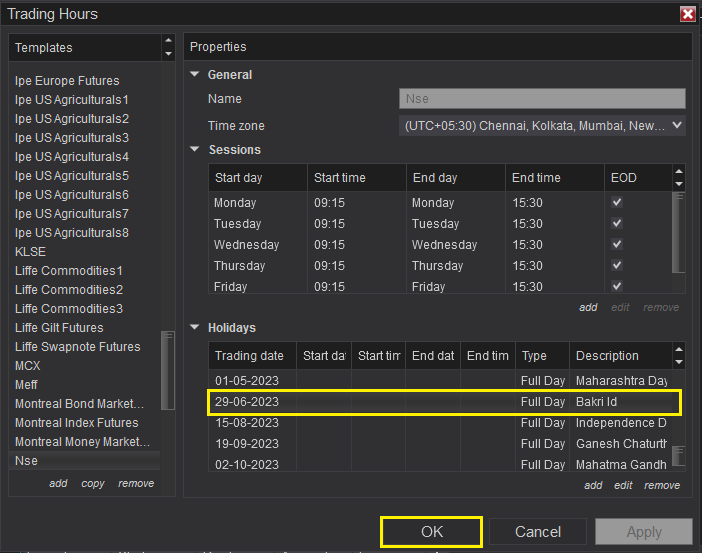
Once this is done, just restart Ninja Trader 8, then your data will work fine on 28th Jun 2023.



