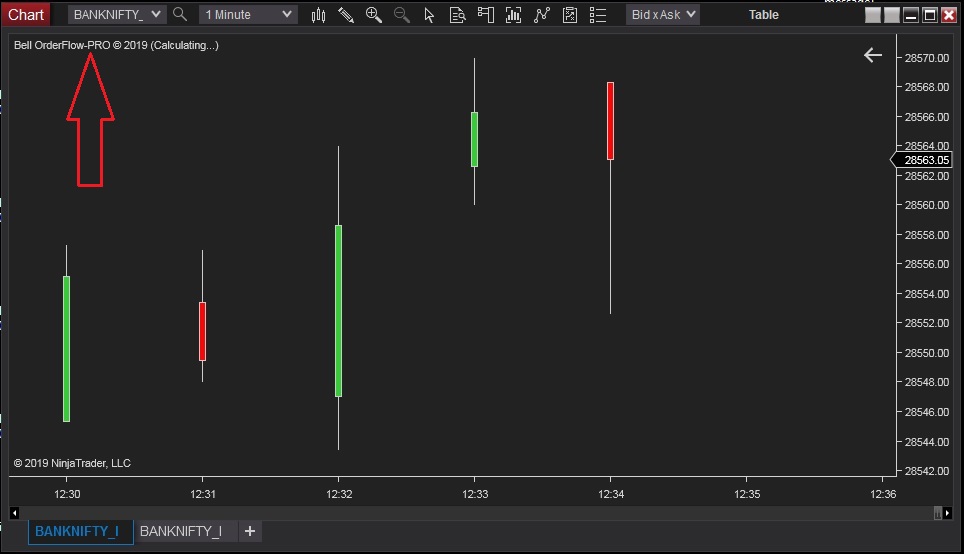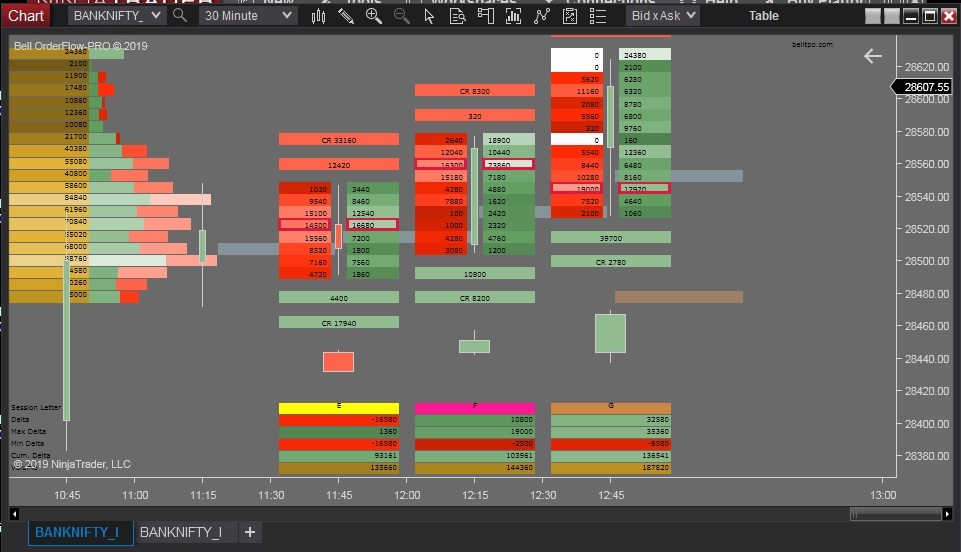Step 1: How to open Order flow chart with tick chart in Ninja Trader.
>>Clieck on "New" menu >> Select the chart
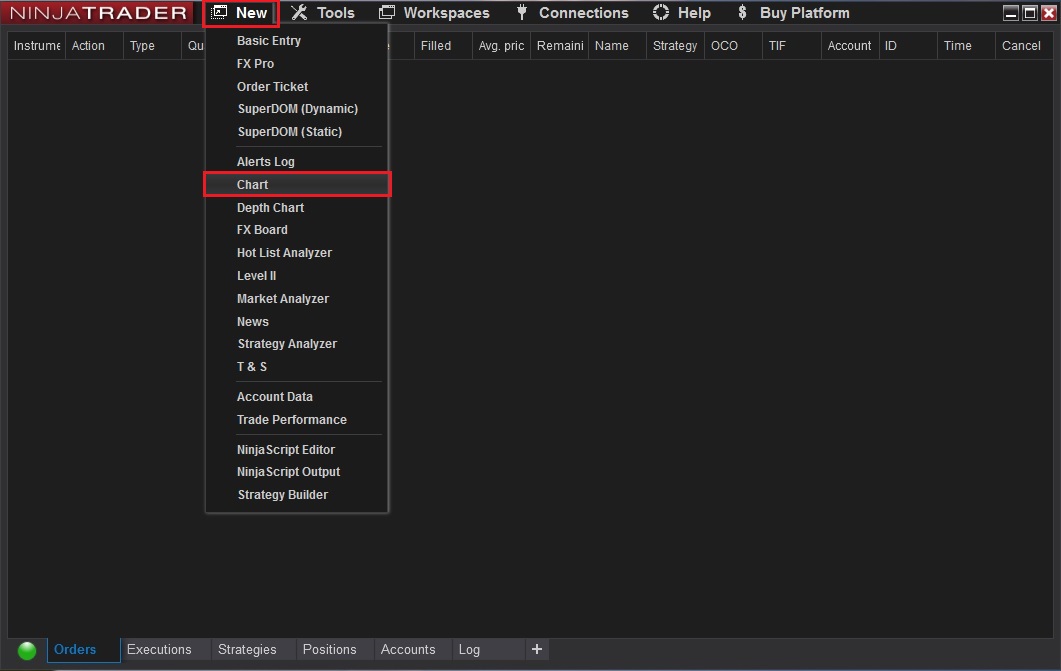
>>Write the symbol in "Instrument" >>Select Valyu >>Select Days to load >>Select Trading Hours >>Ok
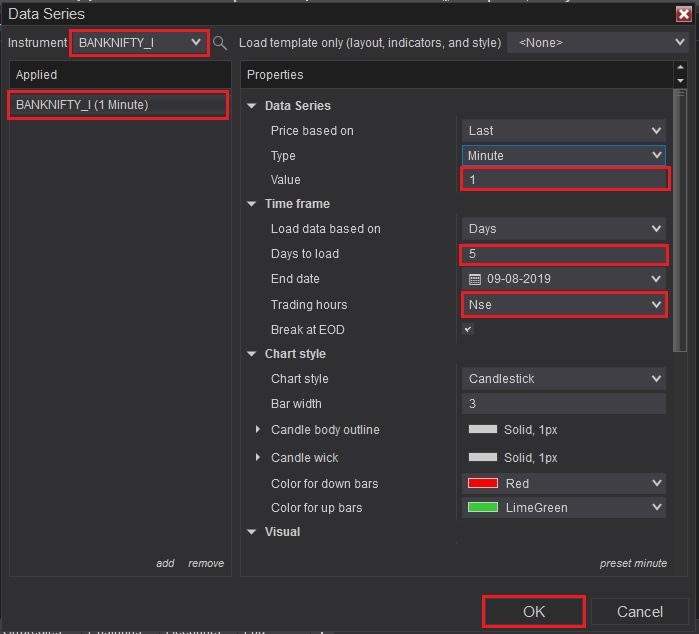
>> Then open your Normal chart in Ninja Trader

Step 2 : Then Open a new Normal tick chart in Ninja Trader
>>Click on "New" menu >> Select the chart
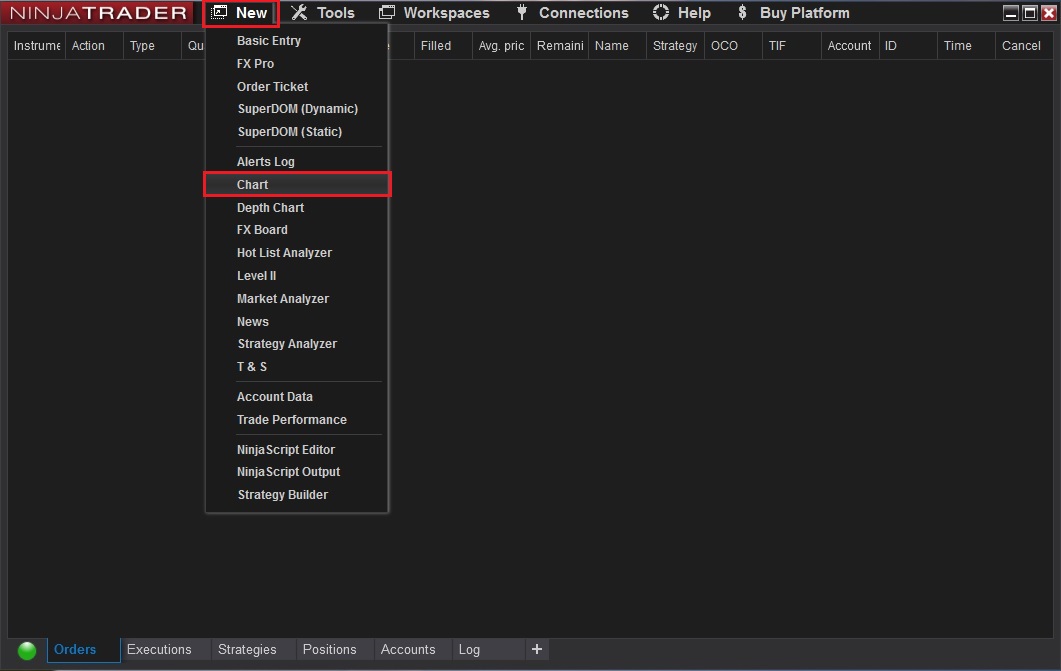
>>Write the symbol in "Instrument" >>Select Valyu >>Select Days to load >>Select Trading Hours >>Ok
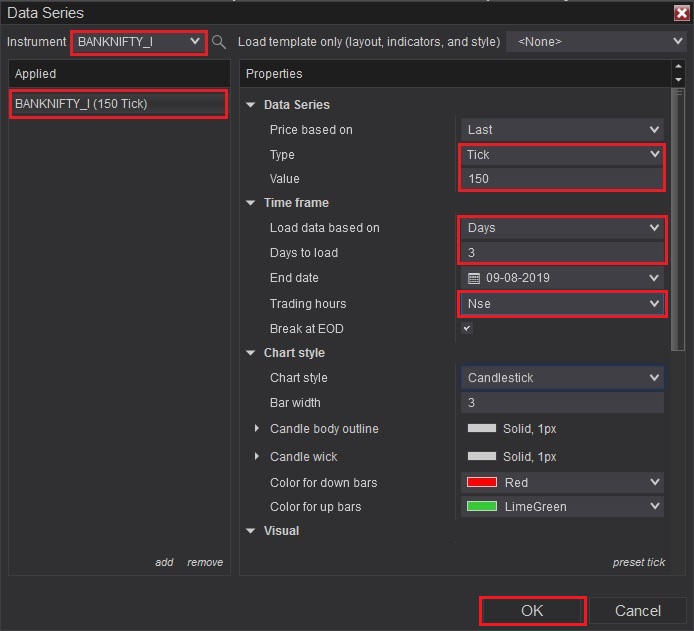
>> Then open your tick chart in Ninja Trader.

>> Then Right click on normal chart and select indicator

>> Then Select you order flow indicator and then click on Apply and ok button
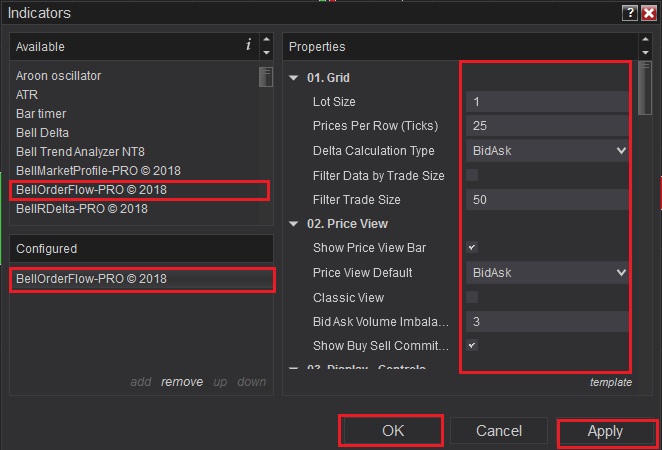
>>Then open your indicator chart
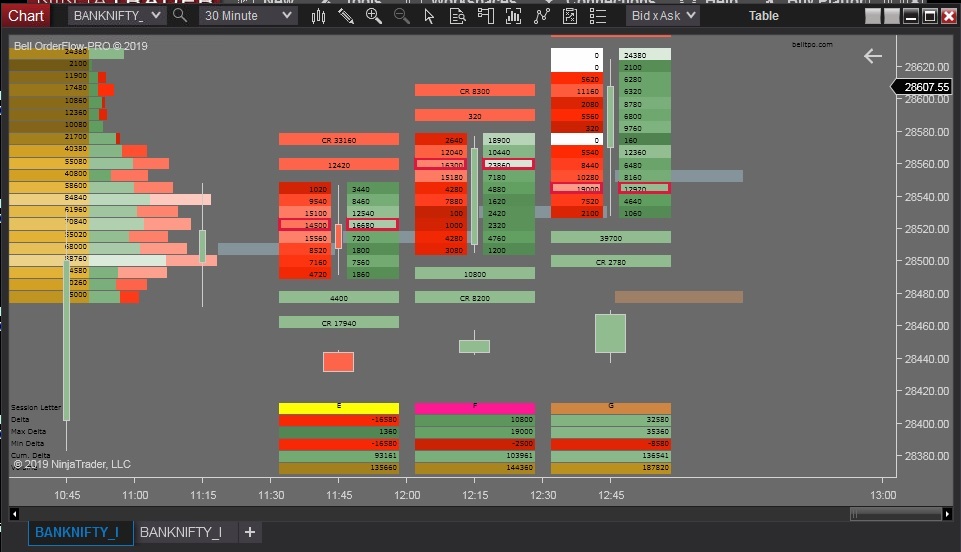
>> then open your tick chart and right click on tick chart and select reload historical data
>> Tick Chart >> Right click on tick chart >> select historical data

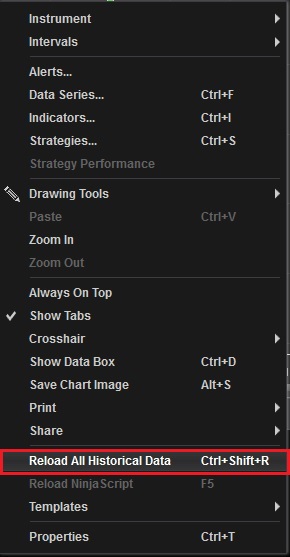

>> Then automatically reload order flow chart and getting the perfect data