Please follow the below steps as shown in the below images to watch Playback in NinjaTrader 8:
Step 1:- Open a chart in NinjaTrader 8
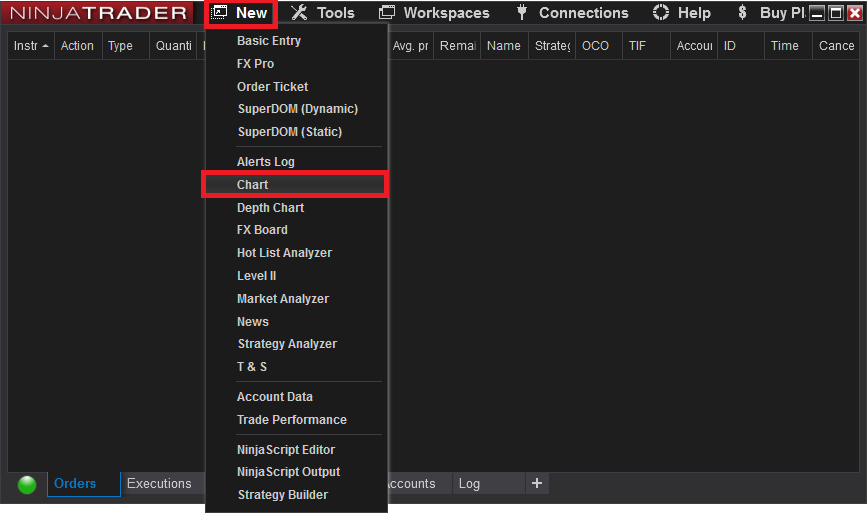
Image 2. Adding Symbol
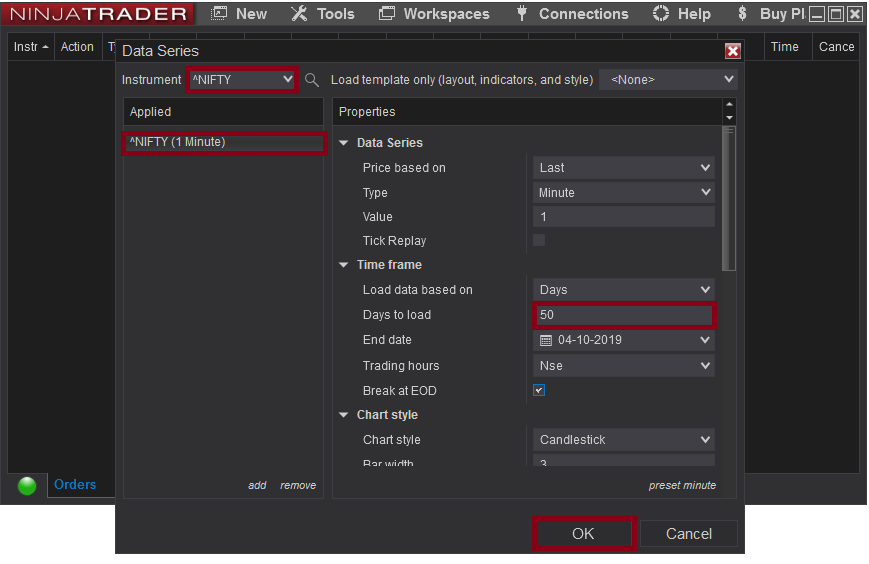
Image 3. Opening Chart

Step 2:- After this, save the historical data first for the symbol of your choice
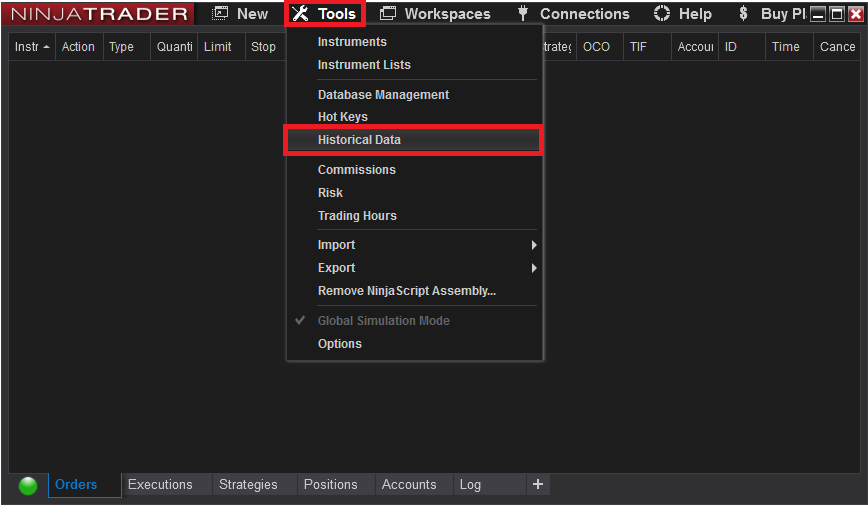
Image 2 > Select Symbol and click on Load
.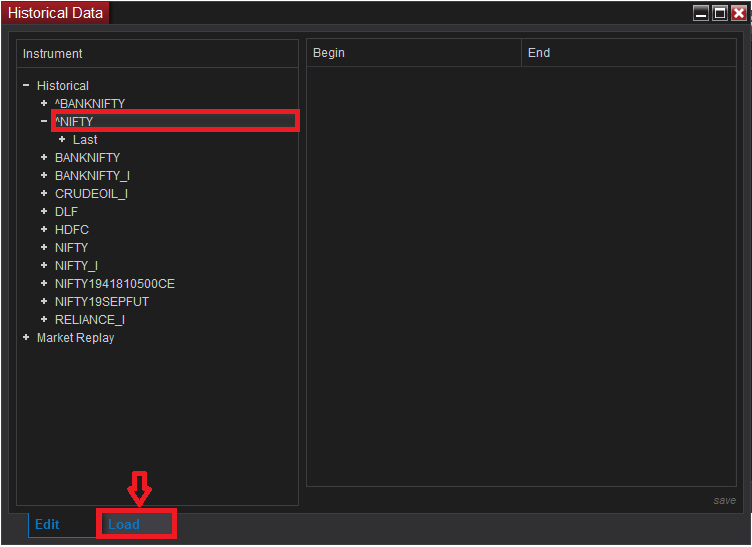
Image 3 > Now click on Download button
NOTE: Under Intervals, need to select check boxes of Tick, Minute & Day.
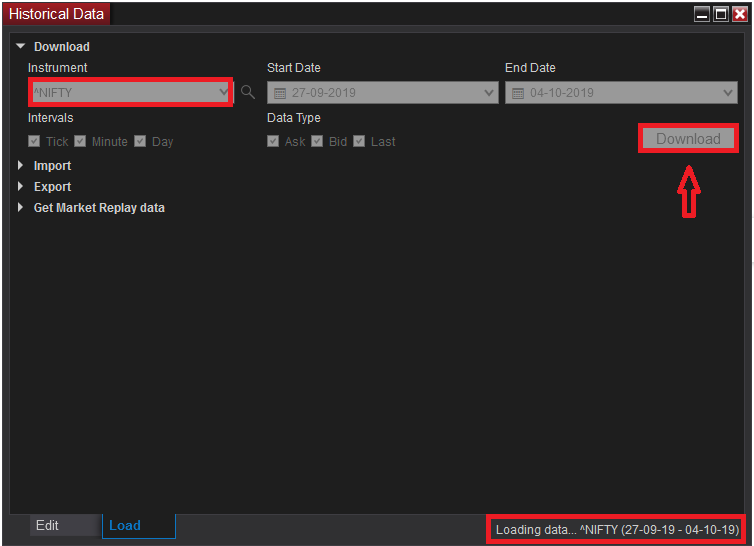
Step 3:- After that, Go to NinjaTrader control Center >> Connections >> Disconnect TrueData Connections
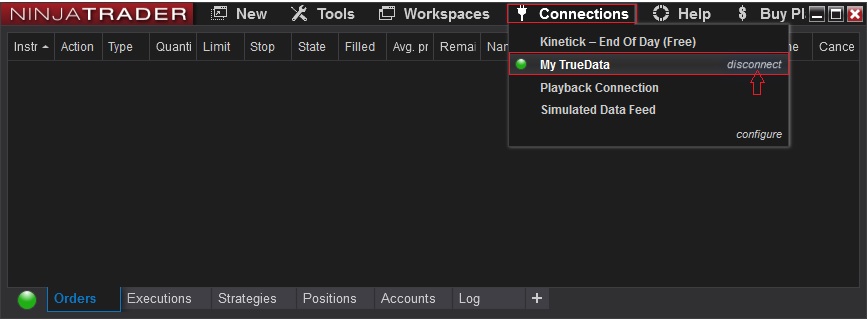
Step 4:- Again, go to NinjaTrader control Center >> Connections >> Connect to : Playback Connections
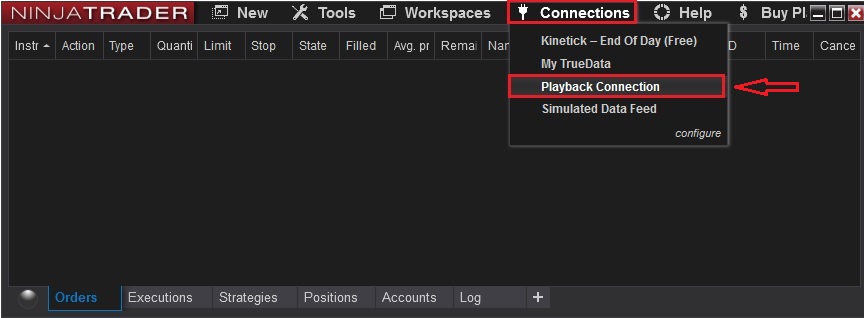
Step 5 :- Now again open the same chart : ^NIFTY to start Playback
NOTE: Playback Start Date to be selected as per the Tick Data History available with you. In below example, Tick Data History is available from 27-09-2019 on wards and start date should be 27-09-2019 or later.

In case you need any assistance, please contact our LiveChat support team.



