Step 1: start your Amibroker and load chart in 1 minute

Step 2 : Go to File menu >>Select Database setting >> Select hourly in Base time intervel >> Click on "Ok" button
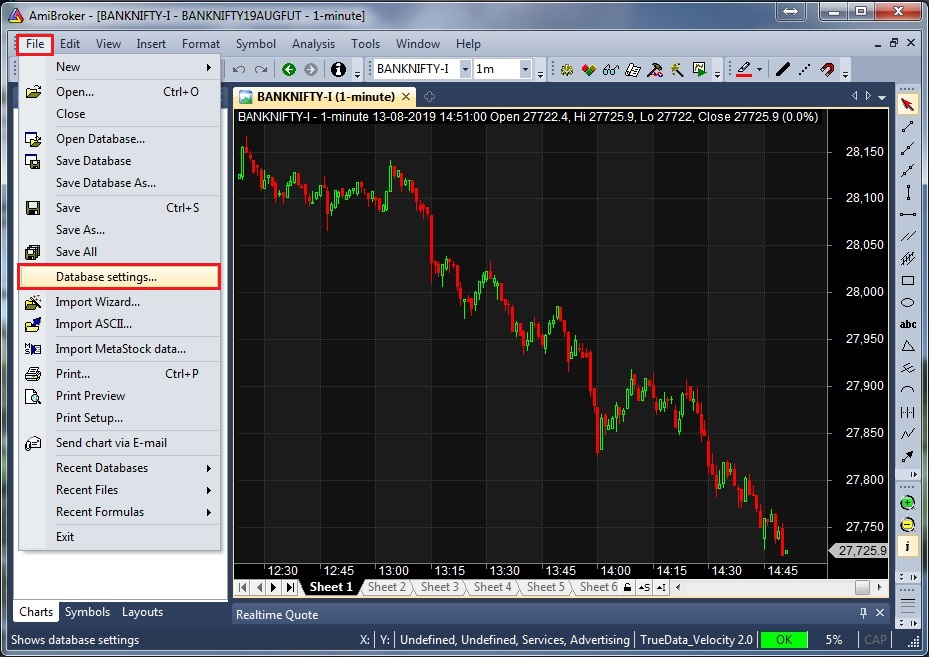
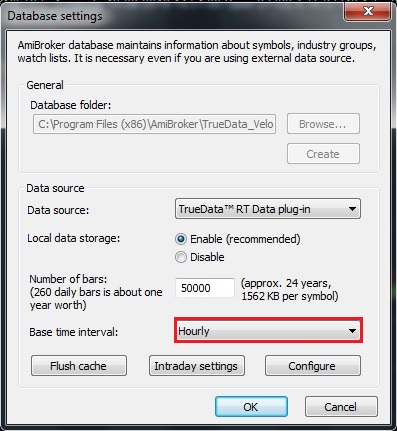
Setp 3 : Then open the Chart and backfill the data.
>> Select on "1 hour" in time frame
>> Then Right click on "Green" Ok button >> Select "Backfill all Chart"
>> Then your hourly chart is open.




