In the below example, we would learn on how we can load a 15 Minutes chart in Amibroker, following this method, charts can be loaded in 1 min.; 5 mins.; 15 mins.; Daily and TICK formats:
Step 1: Open Amibroker.
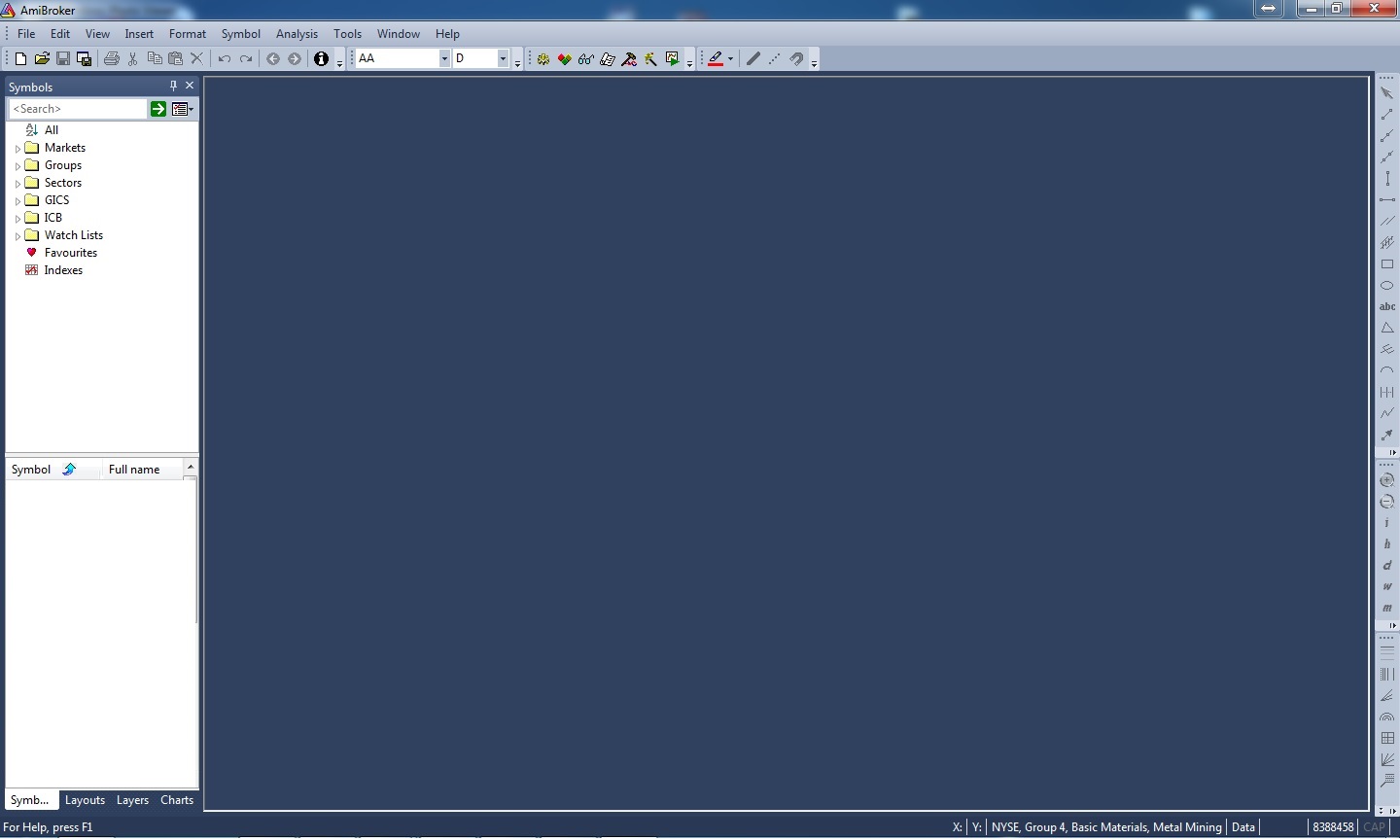
Step 2: Click on File and from drop down menu, select Database settings.

Step 3: You will get Database settings window >> In Data source: option select >> TrueData RT Data plug-in from the drop down list.
>> Then, Local data storage: options has to be Enable (recommended) >> Number of bars: 50000 >> Base time interval: select 15 Minute, from the drop down menu.
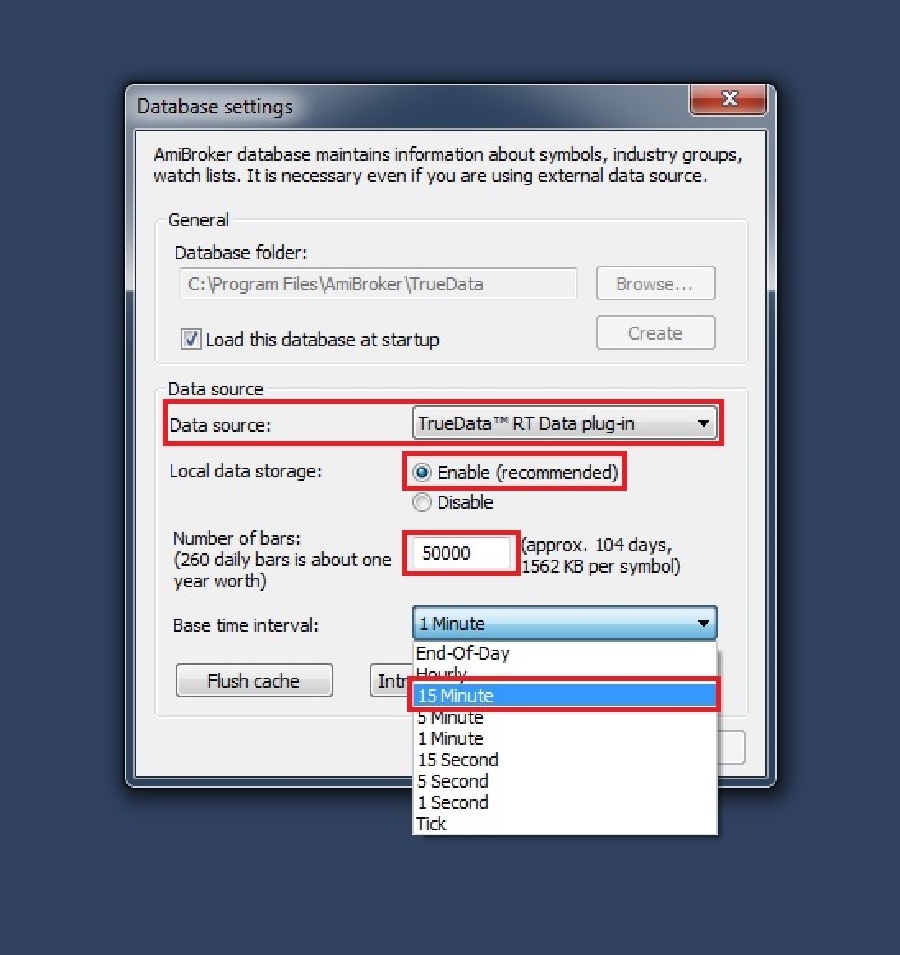
Step 4: Click on Intraday settings.
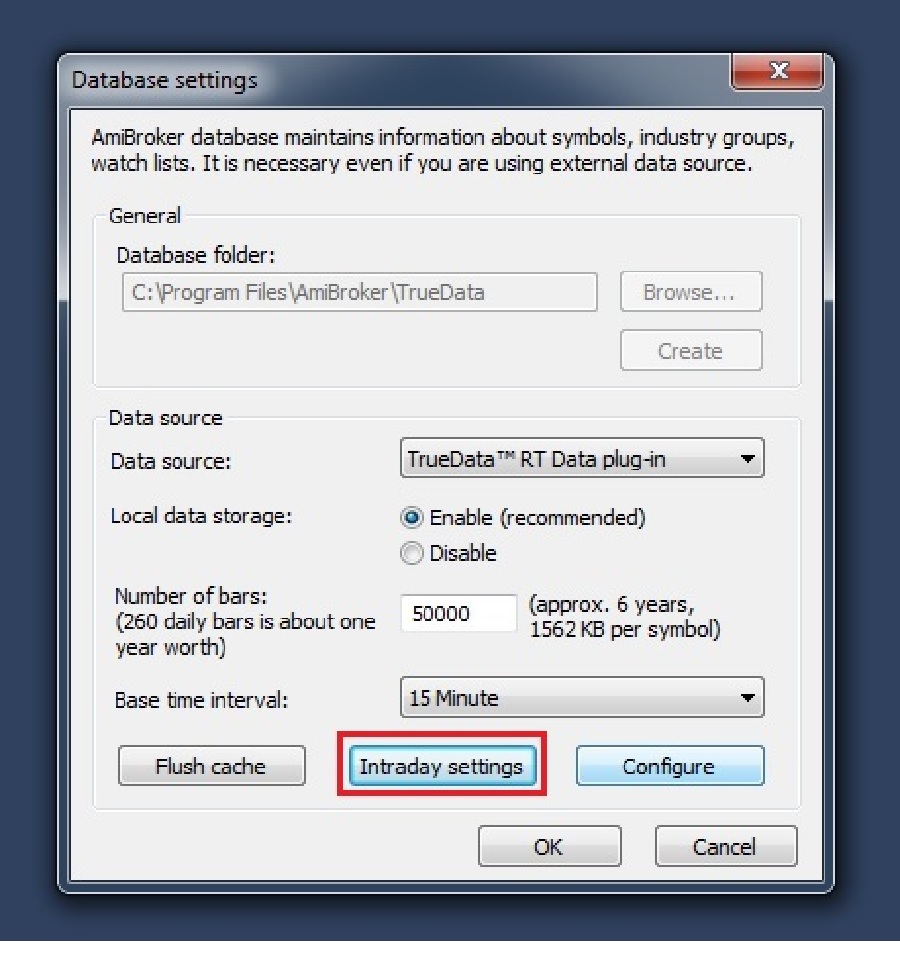
Step 5: Here select >> Show 24 hours trading (no filtering) radio button >> Then, click on Exchange time radio button >> Select Monday as First day of week: >> Tick mark on check box of Allow mixed EOD/Intraday data and then click on OK button at the top.
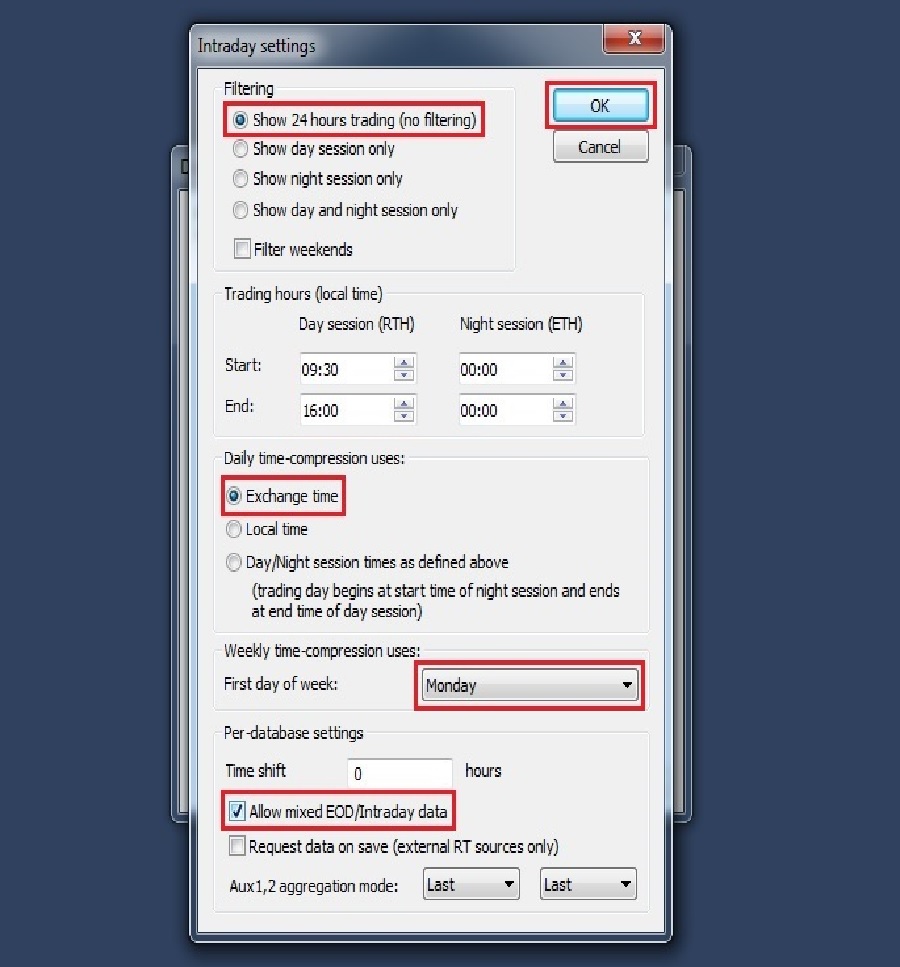
Step 6: Now click on Configure
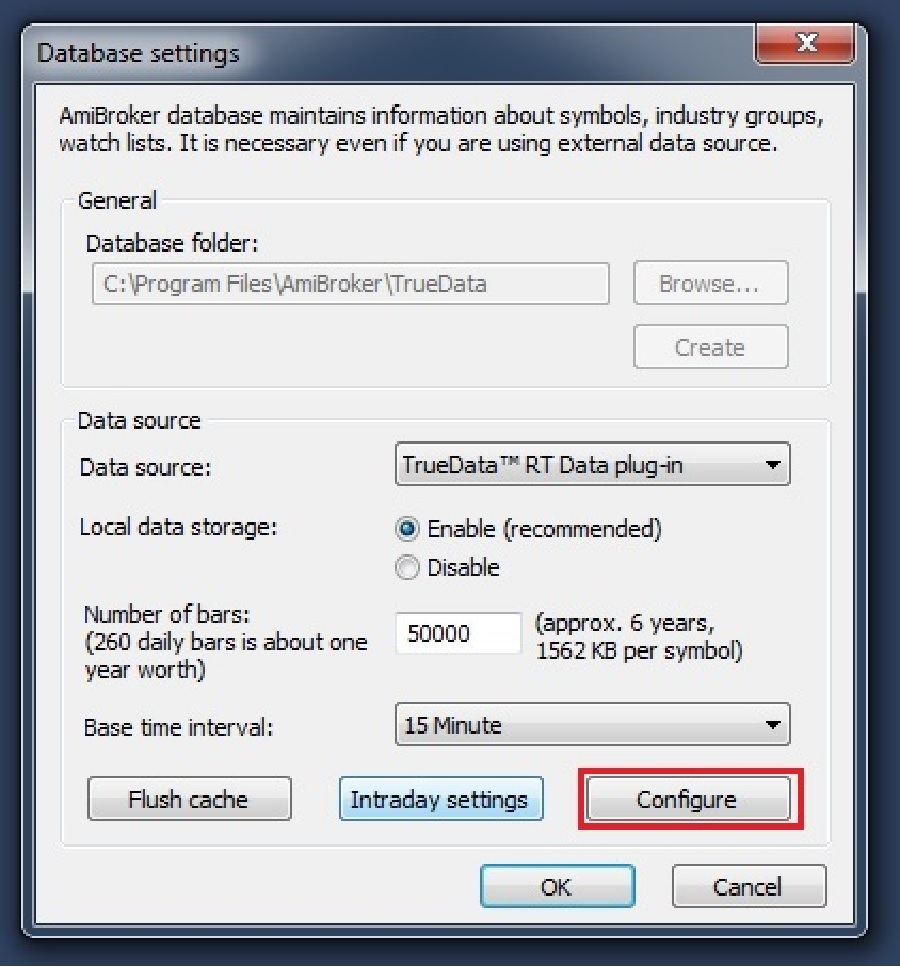
Step 7: Then, click on Update all active symbols button
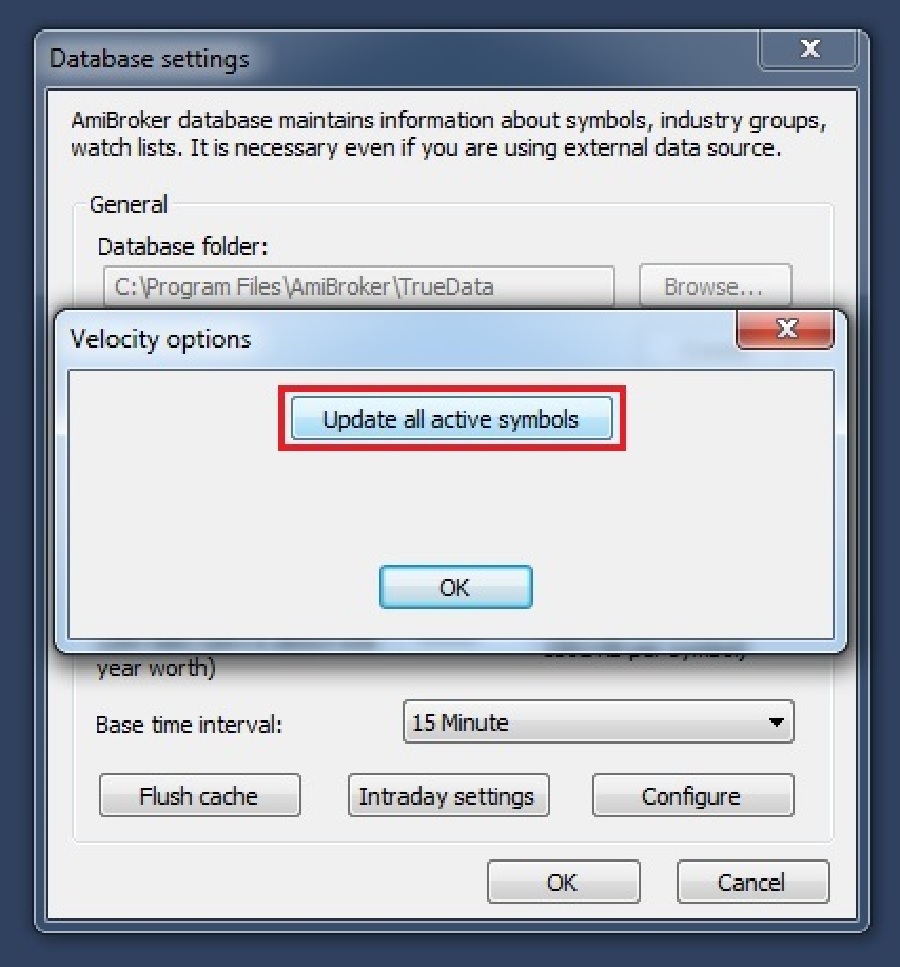
Step 8: Wait till you get a message saying >> Update is finished, then click on OK button
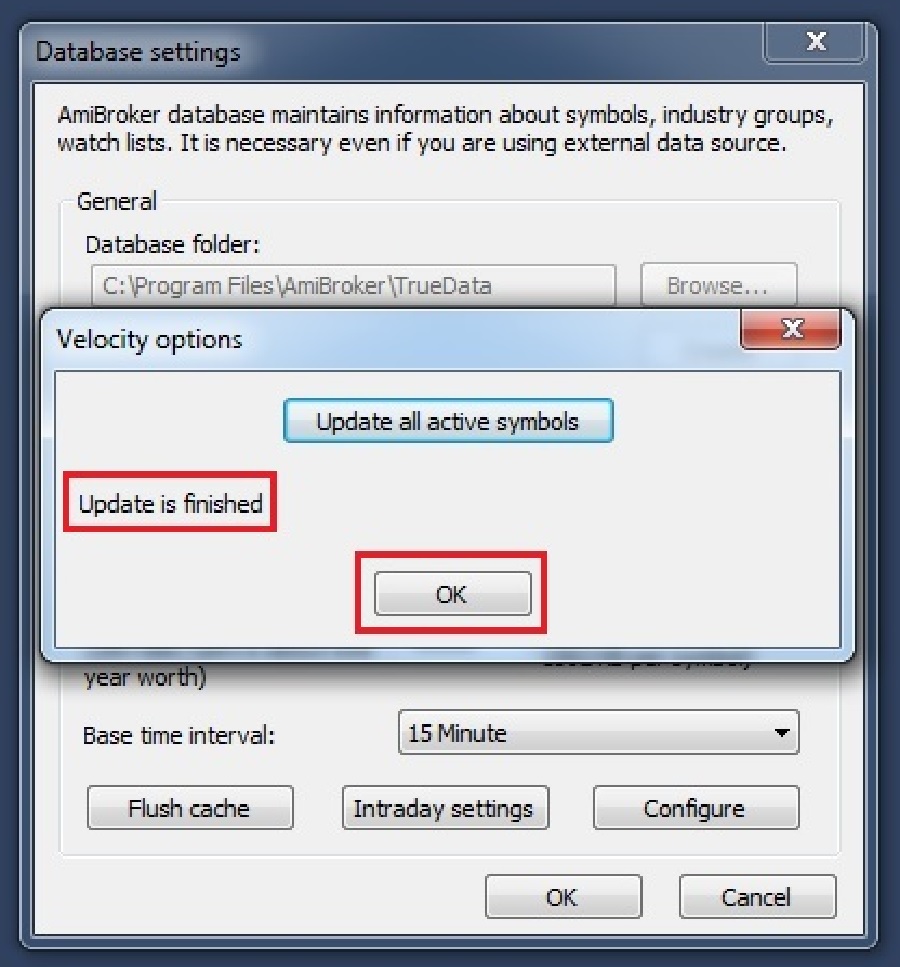
Step 9: Now you will see all the symbols has been updated on the left hand side in Amibroker
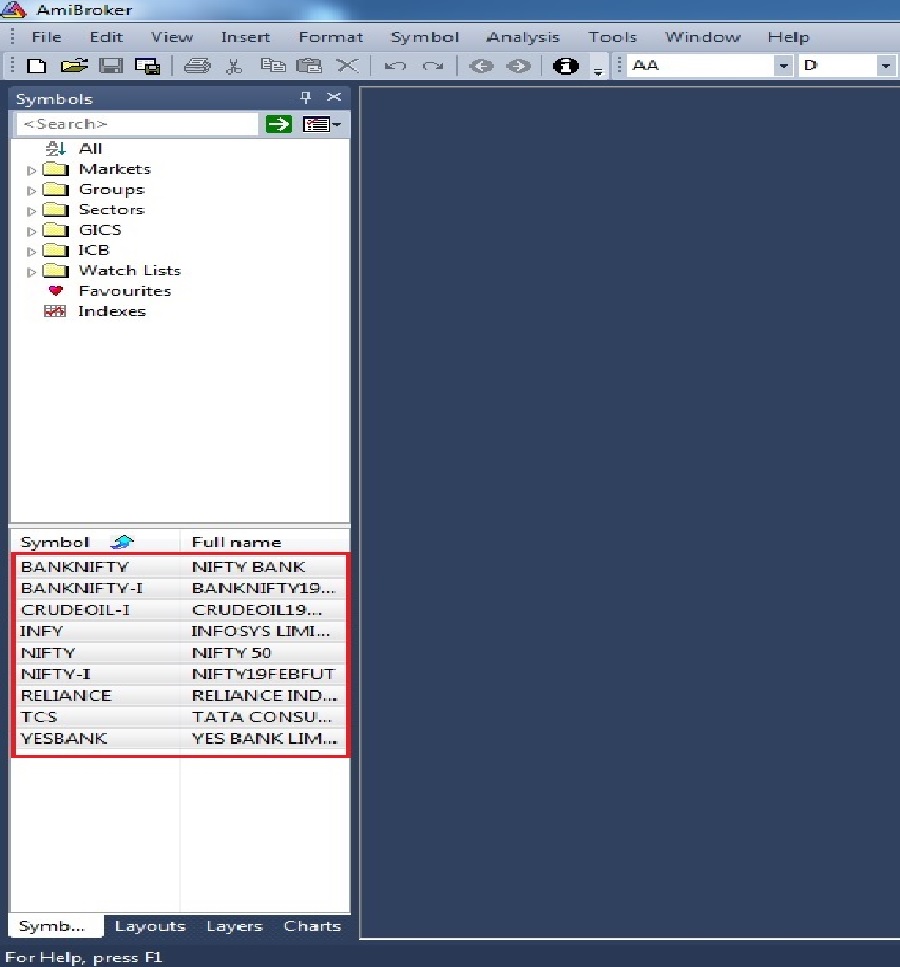
Step 10: Click on any symbol >> E.g. BANKNIFTY-I and wait for the chart to load up. >> Once the chart is loaded, make sure the Base time shows 15m >> if not, then select 15-minute from the drop down menu
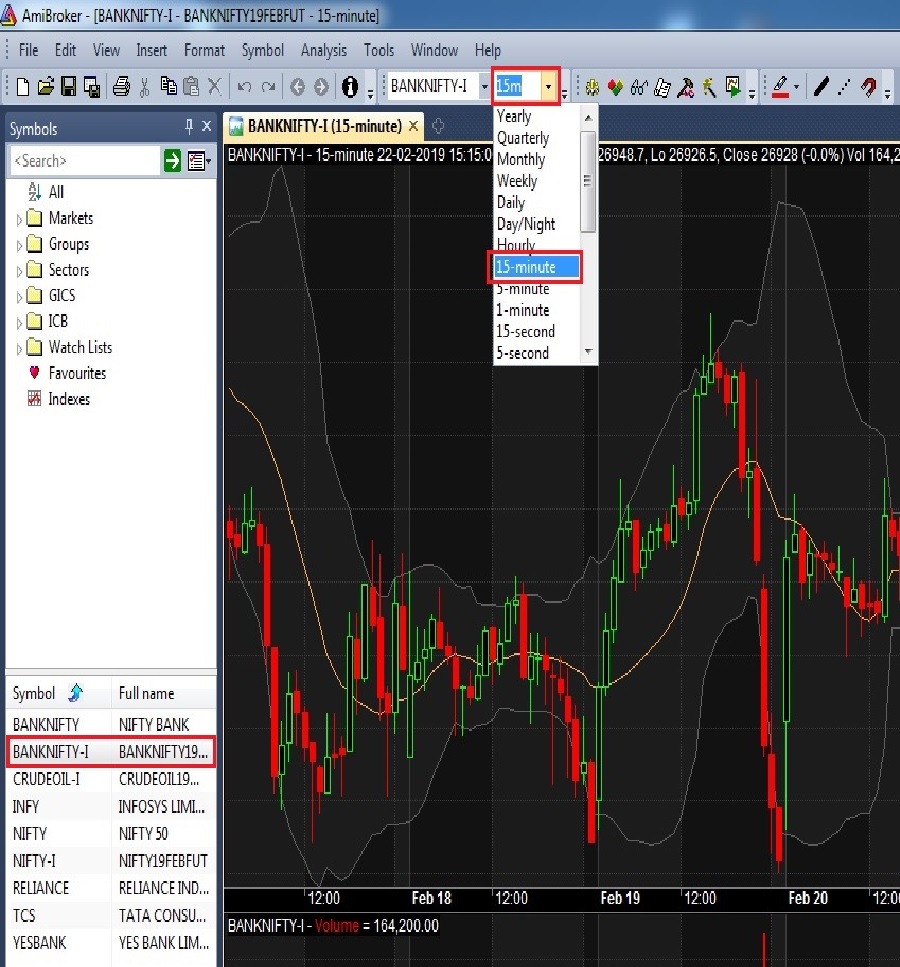
Once all the steps are followed as mentioned above, you will be able to view 15 Minute chart in Amibroker. In case you need any assistance, please contact our LiveChat support team.



