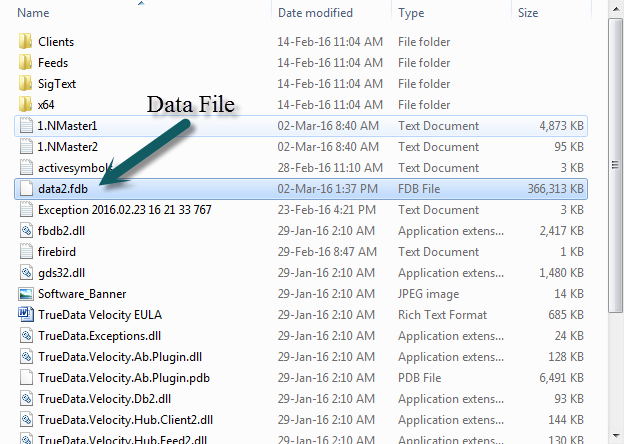Yes ! You can copy the entire database (which is just one file) and move it to another PC which has Velocity 2.0 installed or you plan to to install it there. The file is stored in your TrueData velocity 2.0 folder and is named as 'data2.fdb'. Just copy this to a pen drive and use it as a back up or to move it to another location / PC for using the same database, which you have already downloaded.
You can also use this when you are formatting your PC or trying to reinstall your Technical Analysis application.
Please note that when you upgrade Velocity, the data file remains unaffected and as is. There is no need to back up the database during an upgrade.
Go to the C Drive >> Program File >> TrueData>>TrueData Velocity 2.0
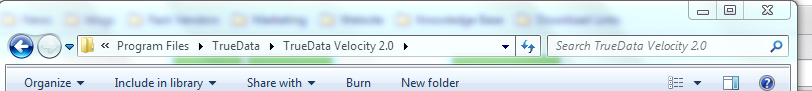
Here "data2.fdb" file which stored all data which you need to copy and paste in your pen drive.