Are you getting "0 days to expire" error message, even though you have subscription for few more days or even months?
If Yes! Then the reason you are getting this error message is, TrueData Velocity is being blocked from connecting to the server.
Please follow the below steps to check if TrueData Velocity is being blocked from connecting to the server and steps to get this fixed.
Step 1: Press "Windows" button in your keyboard.

Step 2: Type: CMD and press Enter
Step 3: Once the below window opens up, type: ping feed.truedata.in and press Enter again
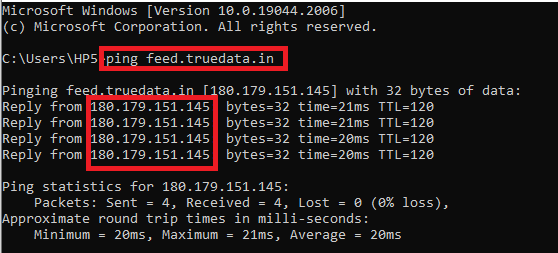
If you see the ping is reaching the IP: 180.179.151.145, as shown in the above image, then head over to our article on How to give Admin Rights to Velocity and TA Apps? As, if the Admin rights are missing, Velocity gets blocked.
In case, you see the ping is not reaching the IP: 180.179.151.145, move to Step 4.
Step 4: Go to "Control Panel" then >> Network and Internet >> then >> Network Connections and if you have multiple connections, select the one which is connected with your PC / Laptop.
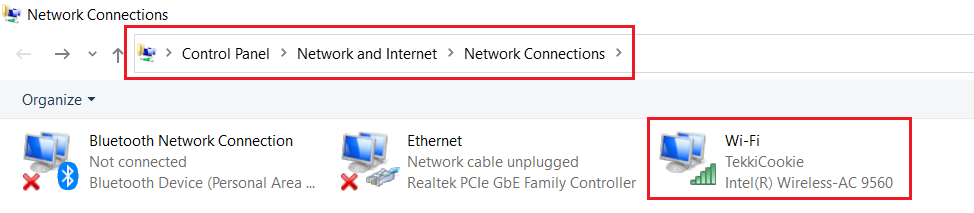
Step 5: Just right click on the Network Connection that is connected with your PC and click on "Properties"
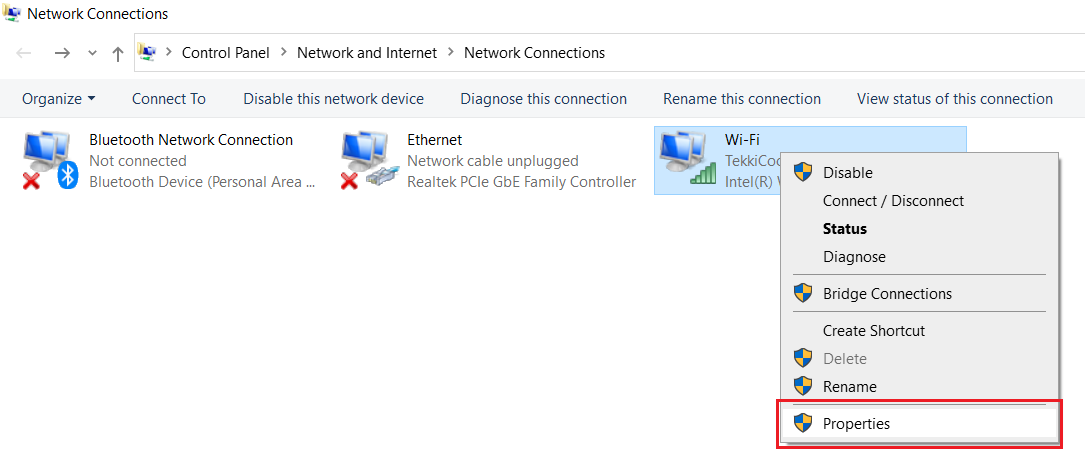
Step 6: Now, under "Networking" TAB >> Scroll down until you see "Internet Protocol Version 6 (TCP/IPv6) and un-tick the check box and click "OK"
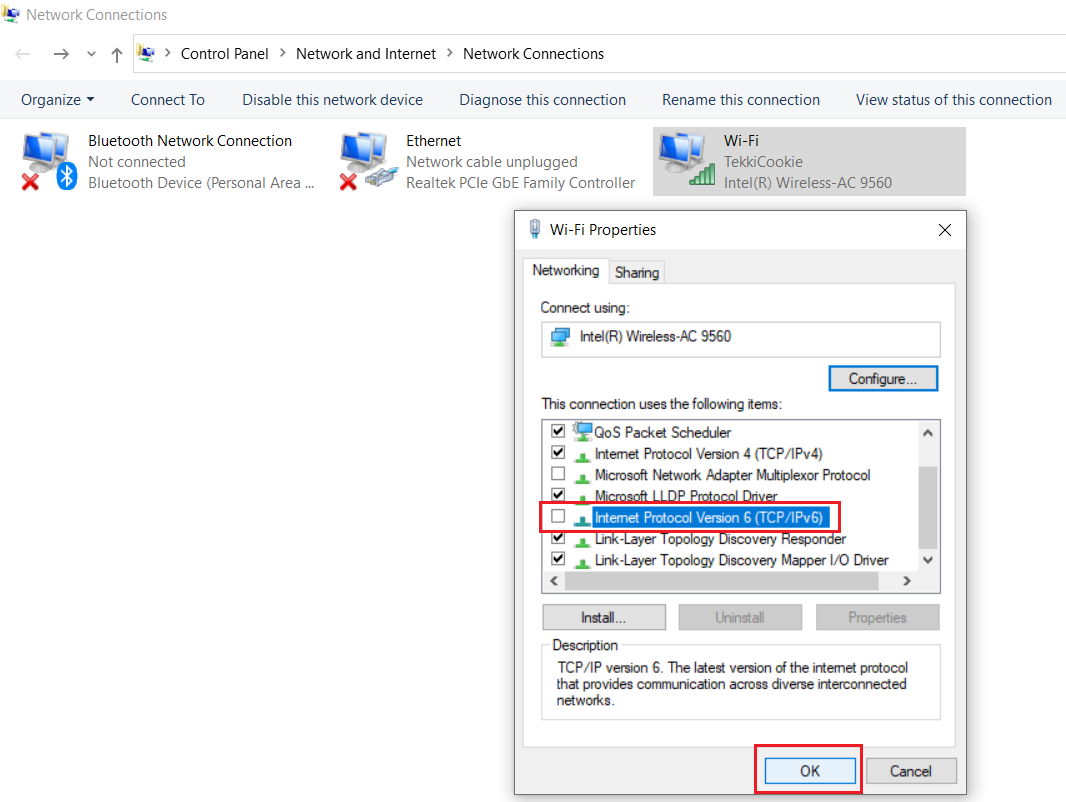
Step 7: Once you follow all the Steps, click on Windows button in your keyboard and open CMD and type >> ping feed.truedata.in and check if now you are able to ping the IP: 180.179.151.145
If yes, just restart TrueData Velocity and it should work fine, and if you still get the said error message, please connect with our LiveChat support team.



