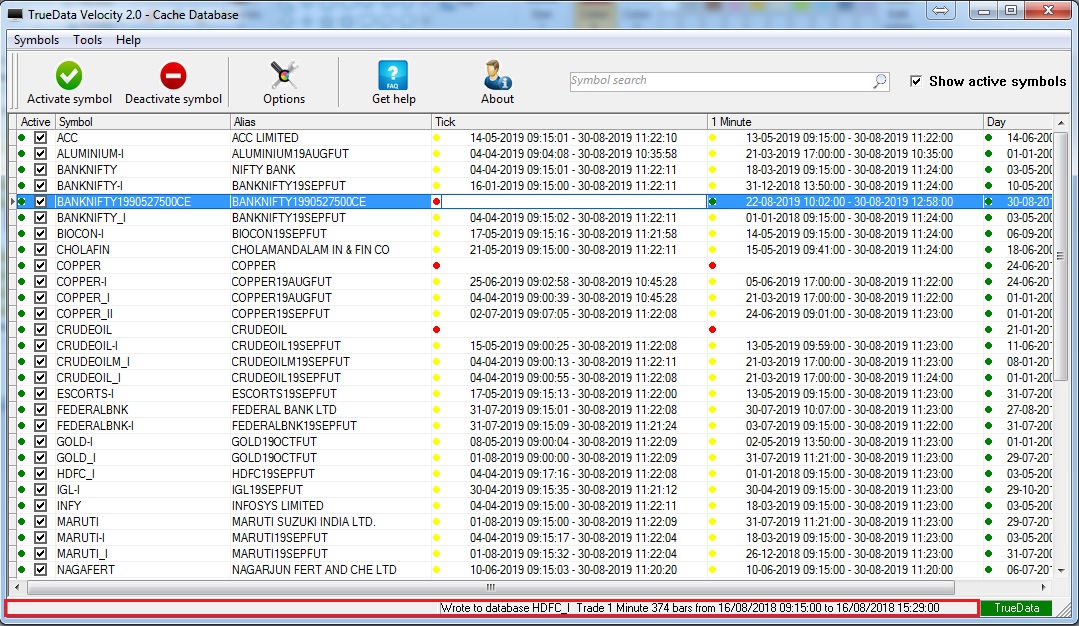Step 1 : First Open your Velocity and right click in Velocity and select the import /Export (ASCII)
>> then select the ->"Import/Export Data (ASCII)" >> "All file from directory" >> "Import Bar Data"
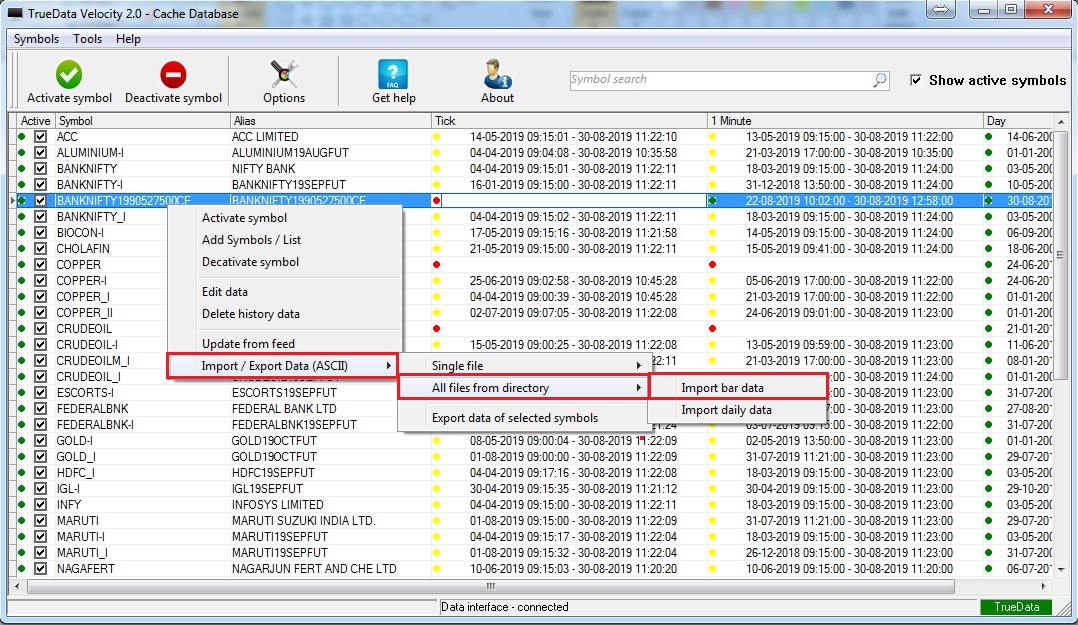
>> Then Select the Open interest field then click on OK button
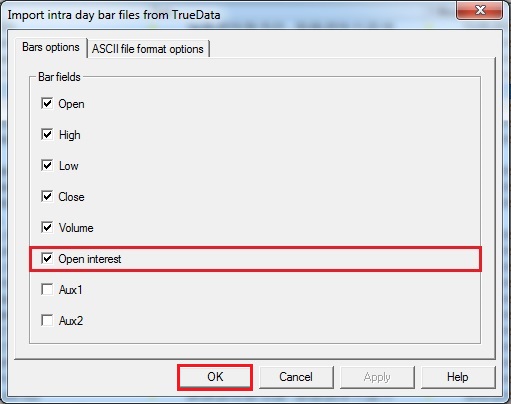
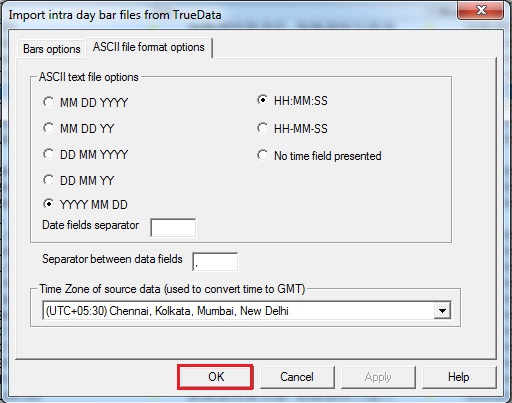
>> Step 2 : Then Open your folder Window and select as per you want to IEOD file then click on OK button
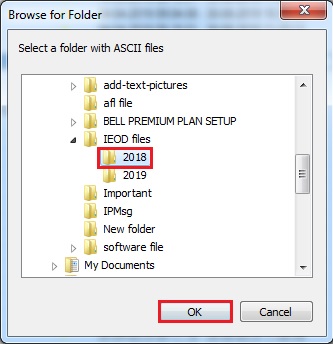
>> Then you can see bottom side in velocity your data is imported successfuly in Velocity