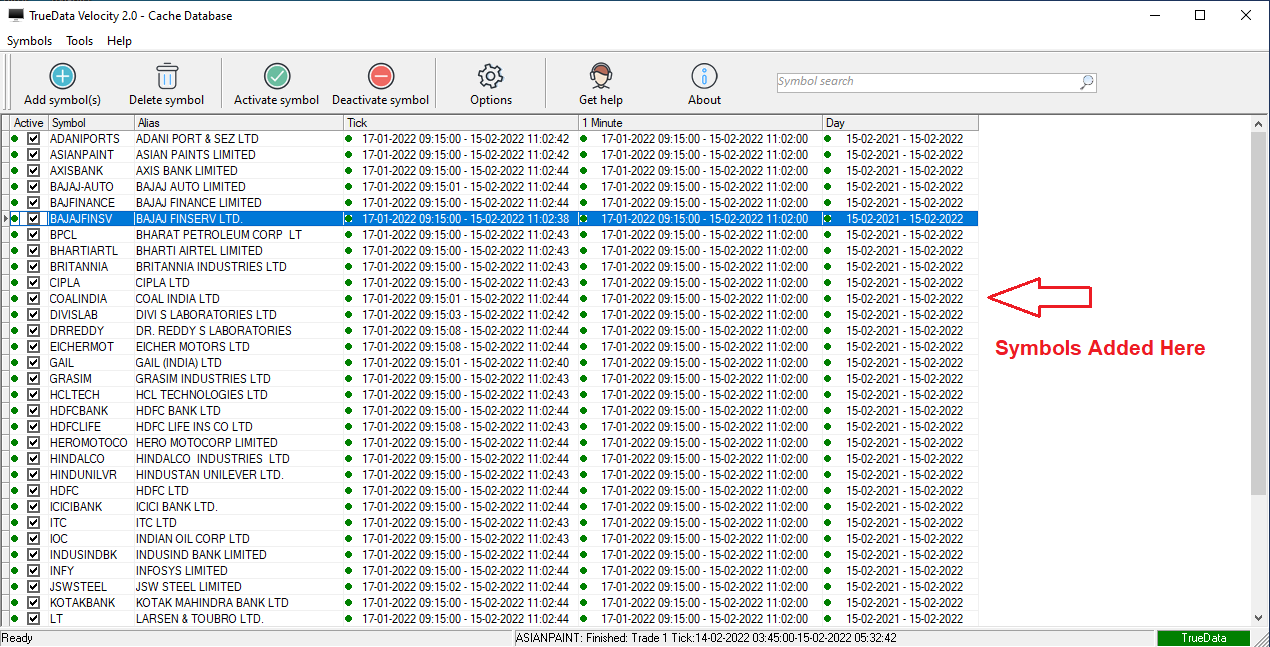Step 1: Open TrueData Velocity >> Click on Symbols menu and then click on the "Get Symbol Lists" feature.
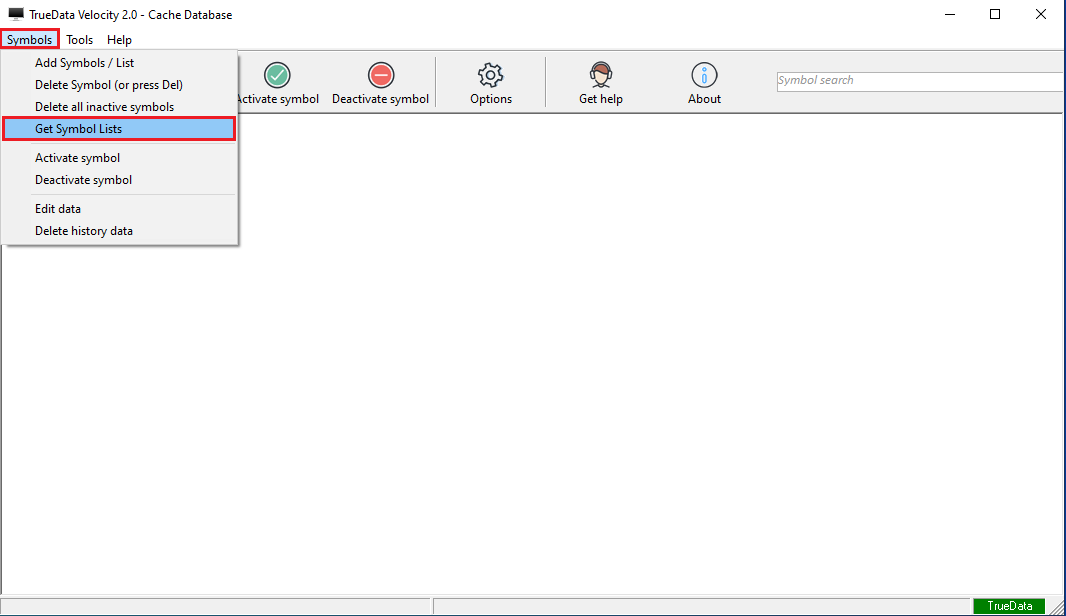
Step 2: After you click on the "Get Symbol Lists" - this would re-direct you to our "Knowledge base Symbol List"
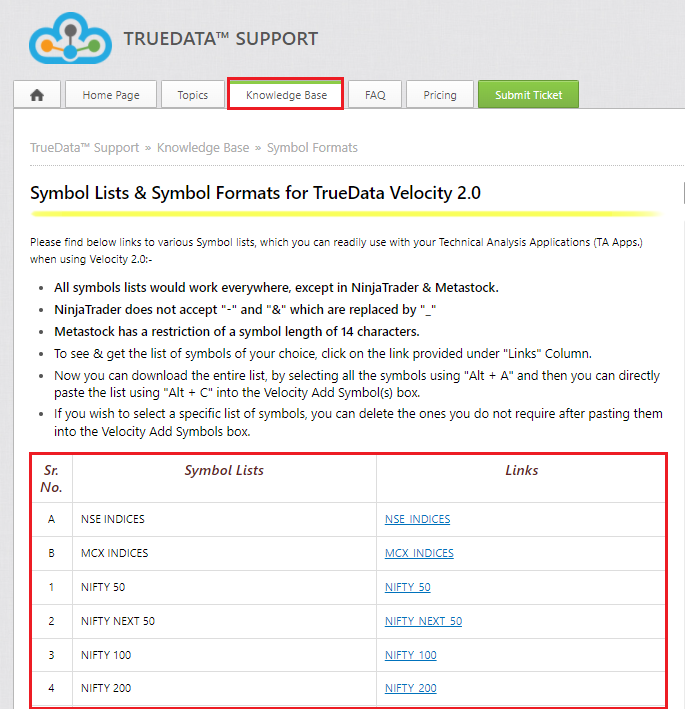
Step 3: After the Symbol List is opened, you just need to click on the "Symbol List Link" as per the Segments/Symbols you want to add.
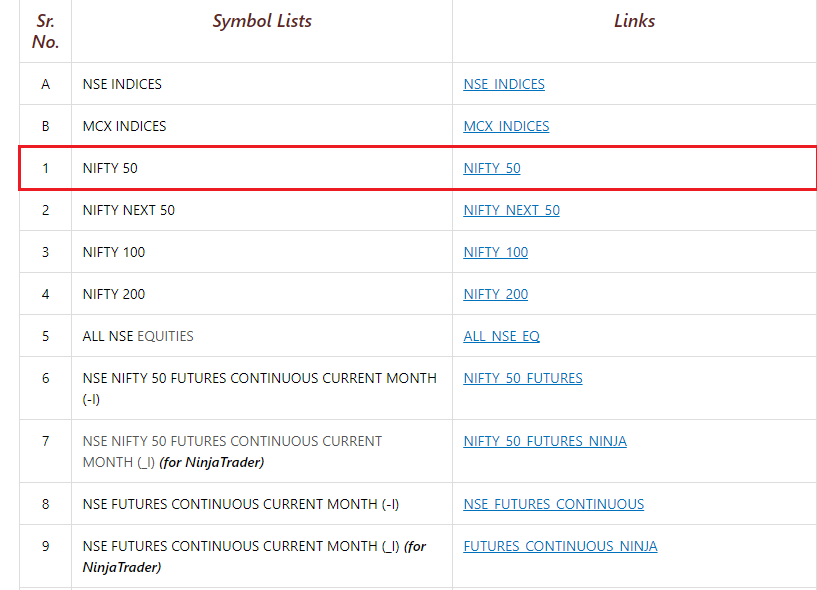
Step 4: Once you click on the link, it would open in a new tab on your browser and you need to select the "Symbols" and "Copy" them from there.
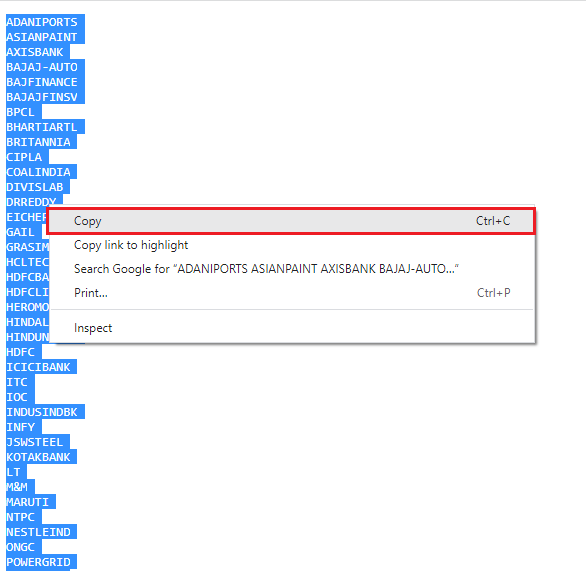
Step 5: Then proceed to the TrueData Velocity and click on the "Add Symbol(s)" and Paste the copied symbols in the "Symbol List" window and click on the "Finish" button.
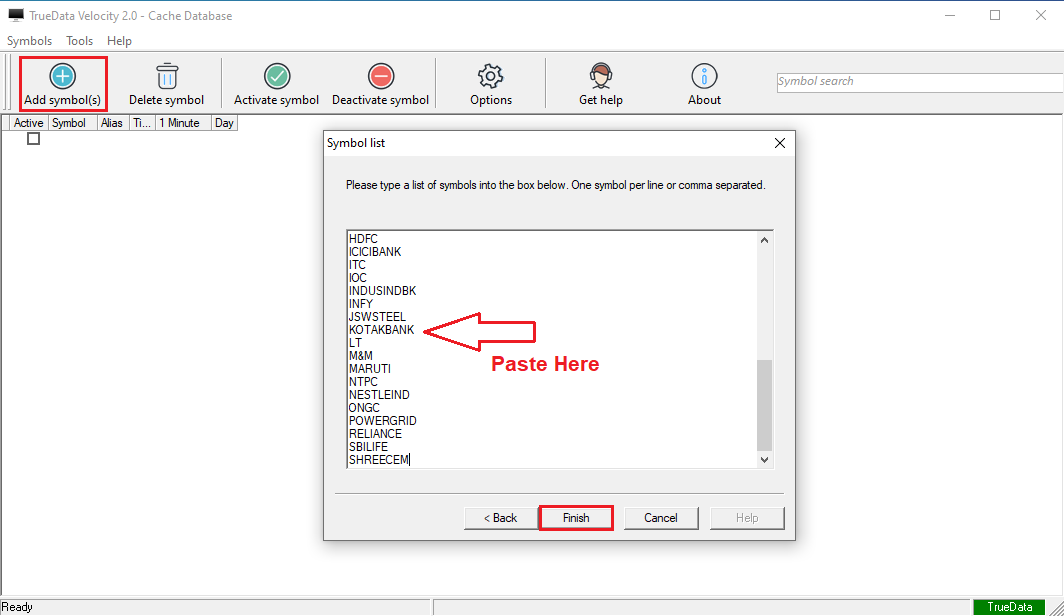
Step 6: After the above process, all your copied "Symbols would be added" in Velocity in one attempt.