Step 1) After logging into TrueData Options Decoder, go to Broker Login for logging into Fyers as shown in the below image.

Step 2) When you select the "Broker Login" then you will get the Fyers Login window and click on the "Fyers" logo button as shown in the below image.
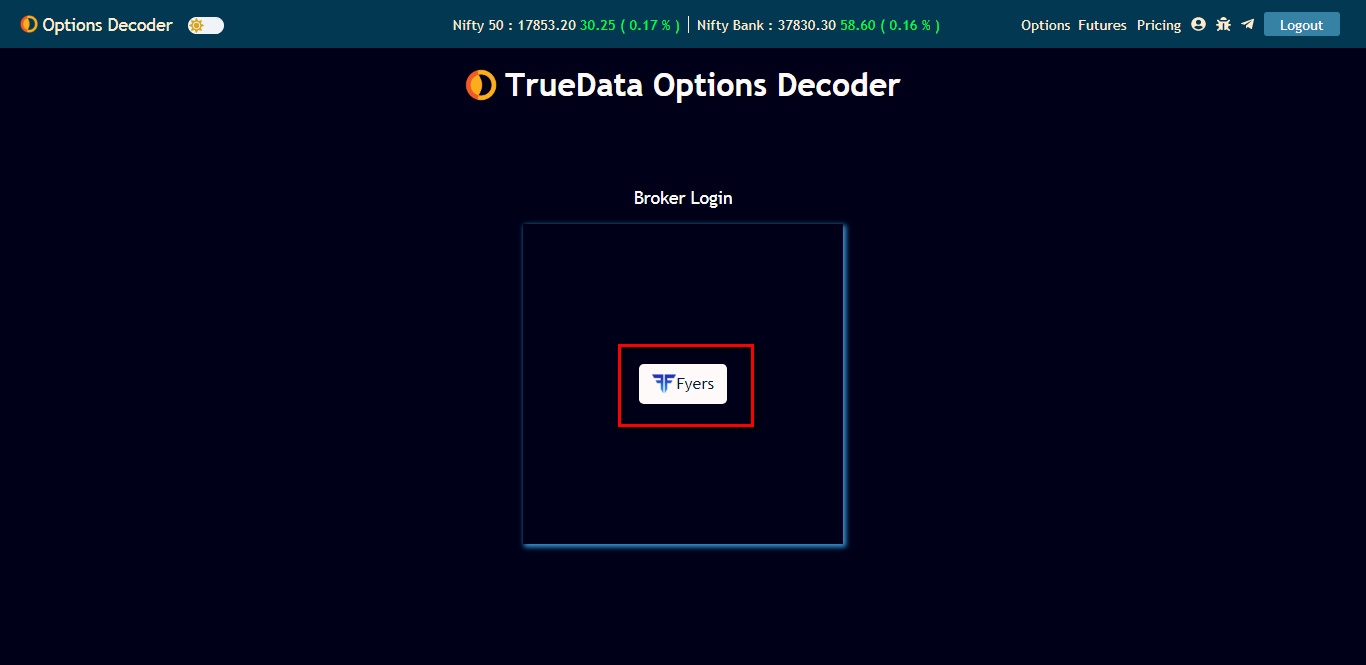
Step 3) After clicked on the Fyers logo the "Fyers login" page will be open as shown in the below image.
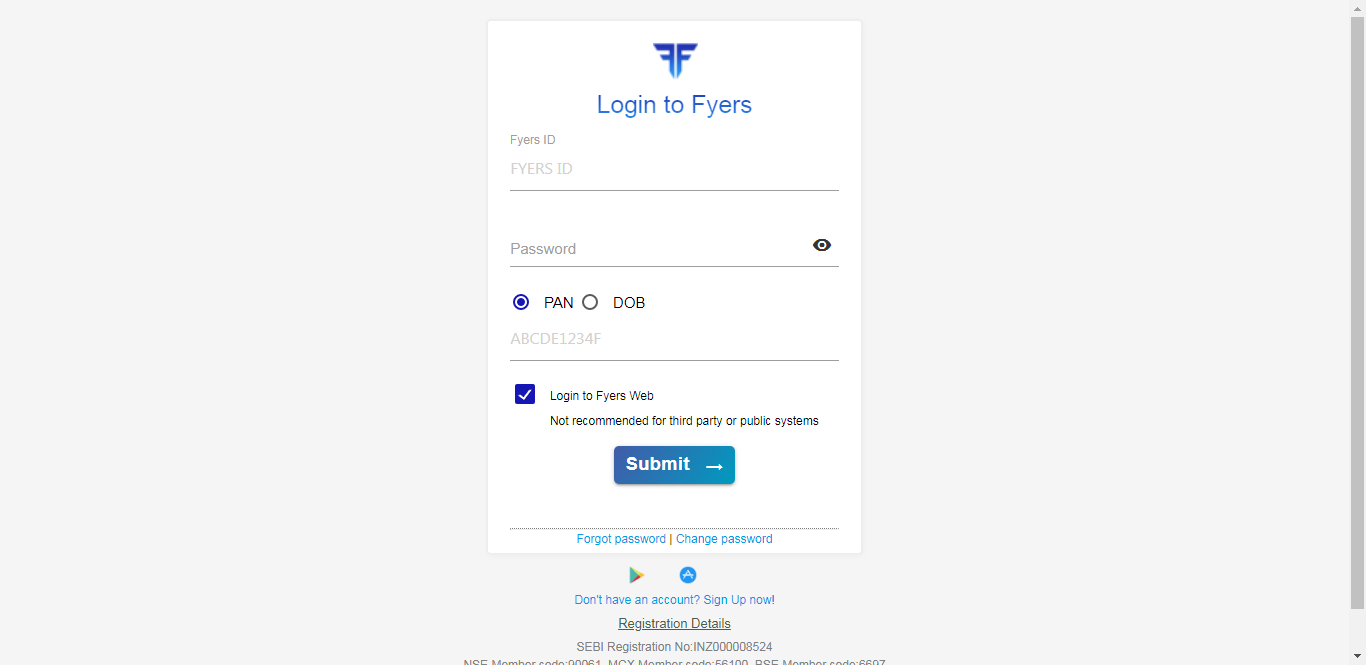
Step 4) Give all App permissions and click on the "Continue" button as shown in the below image.
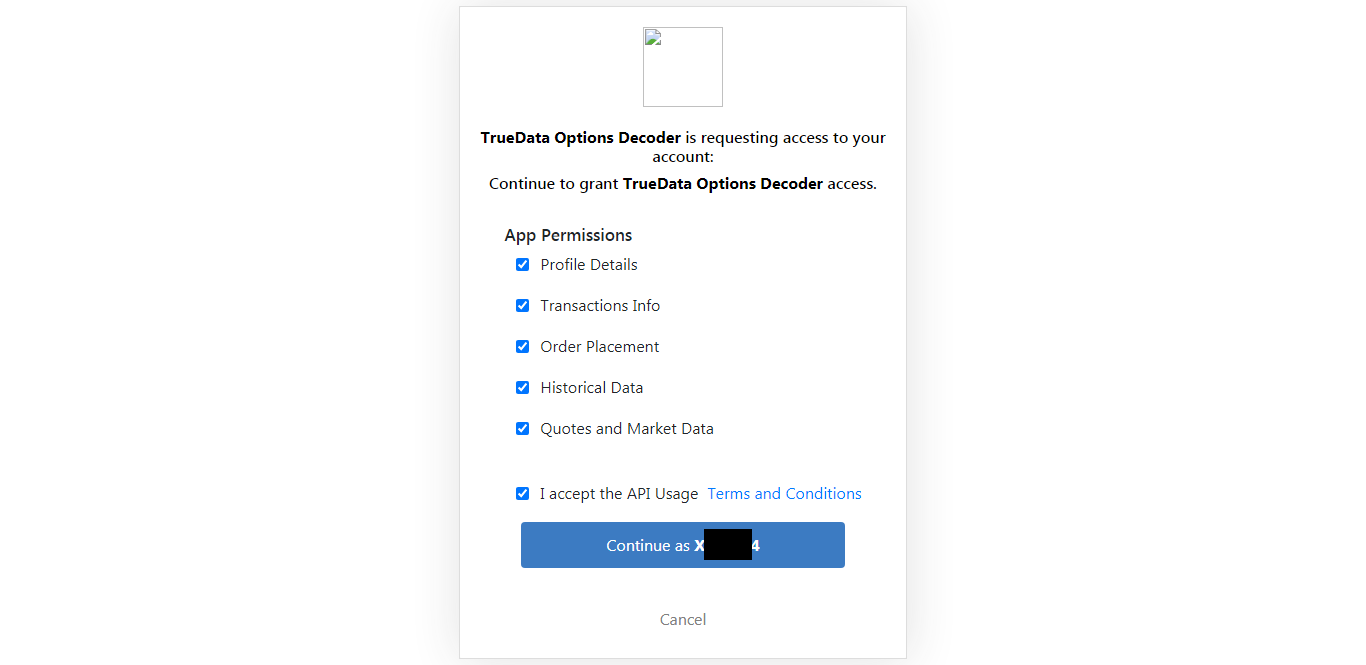
Step 5) Successful broker login will redirect to the pricing page. Click on the 'Activate 14 Days Free Trial - Live Plan' button to activate the free trial.
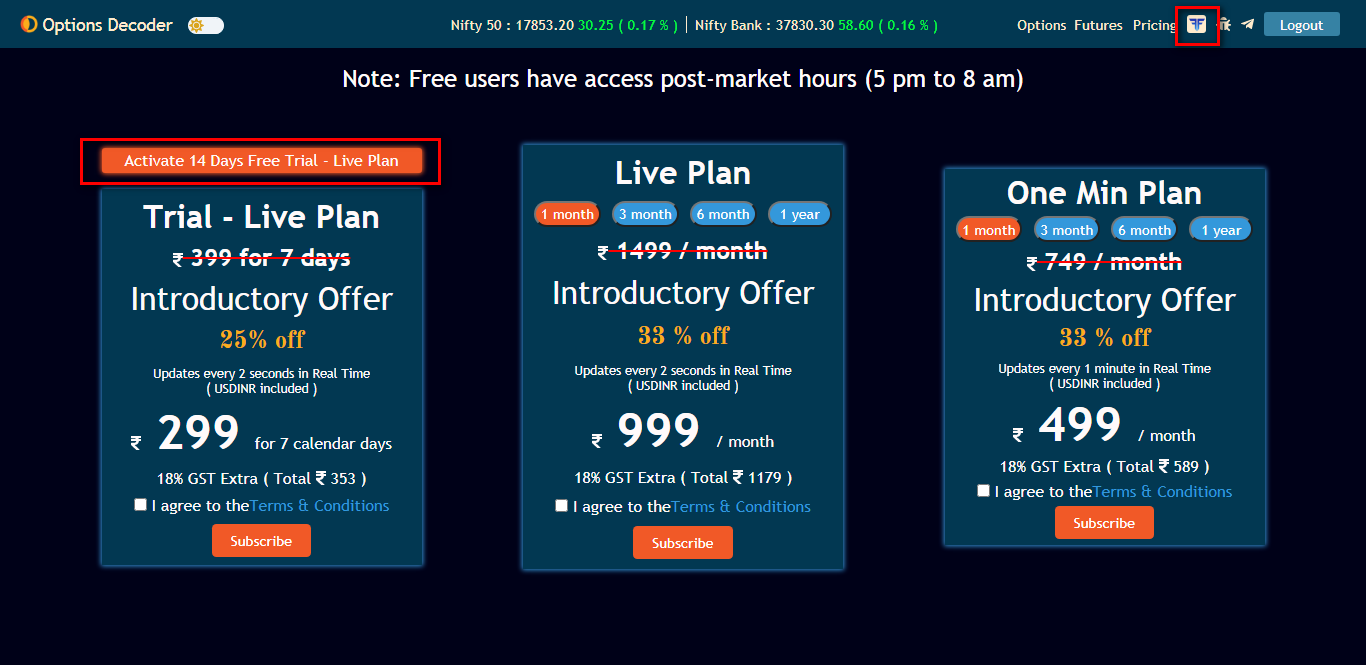
Step 6) Click Activate button on the confirmation window as shown in the below image.
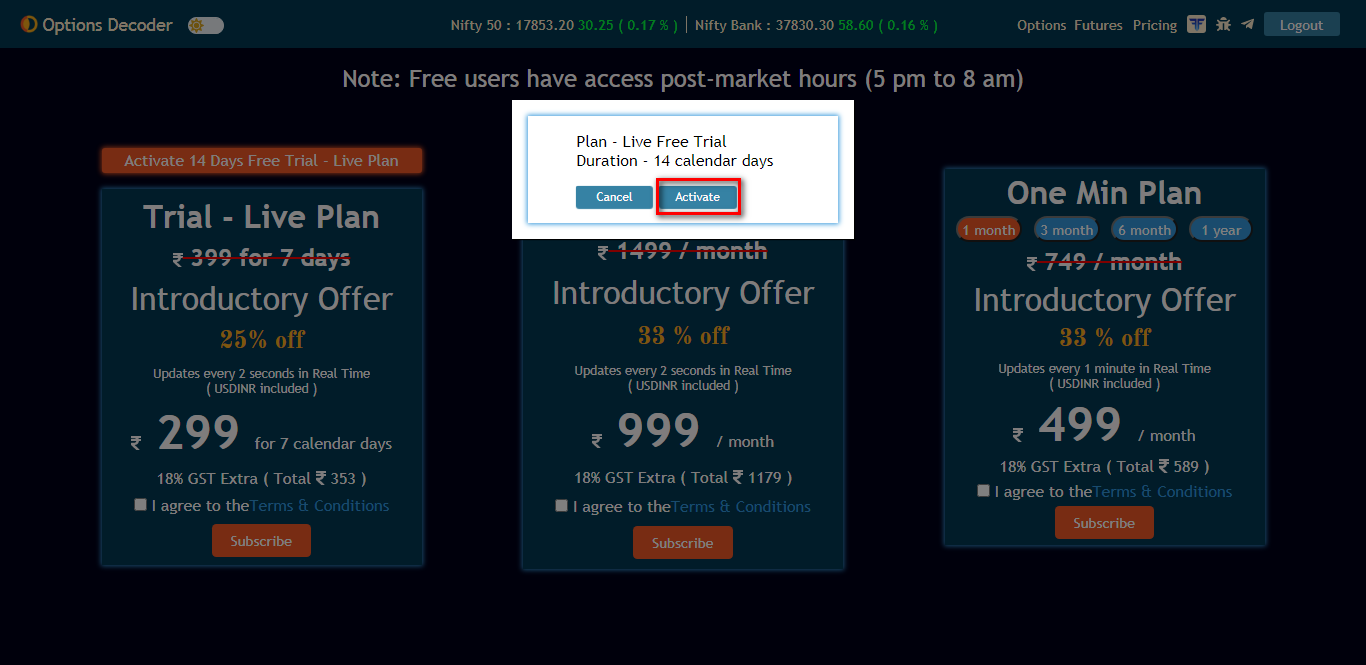
>> After clicking on the "Active" button then you will get the message "Trial Successfully activated" as shown in the below image.
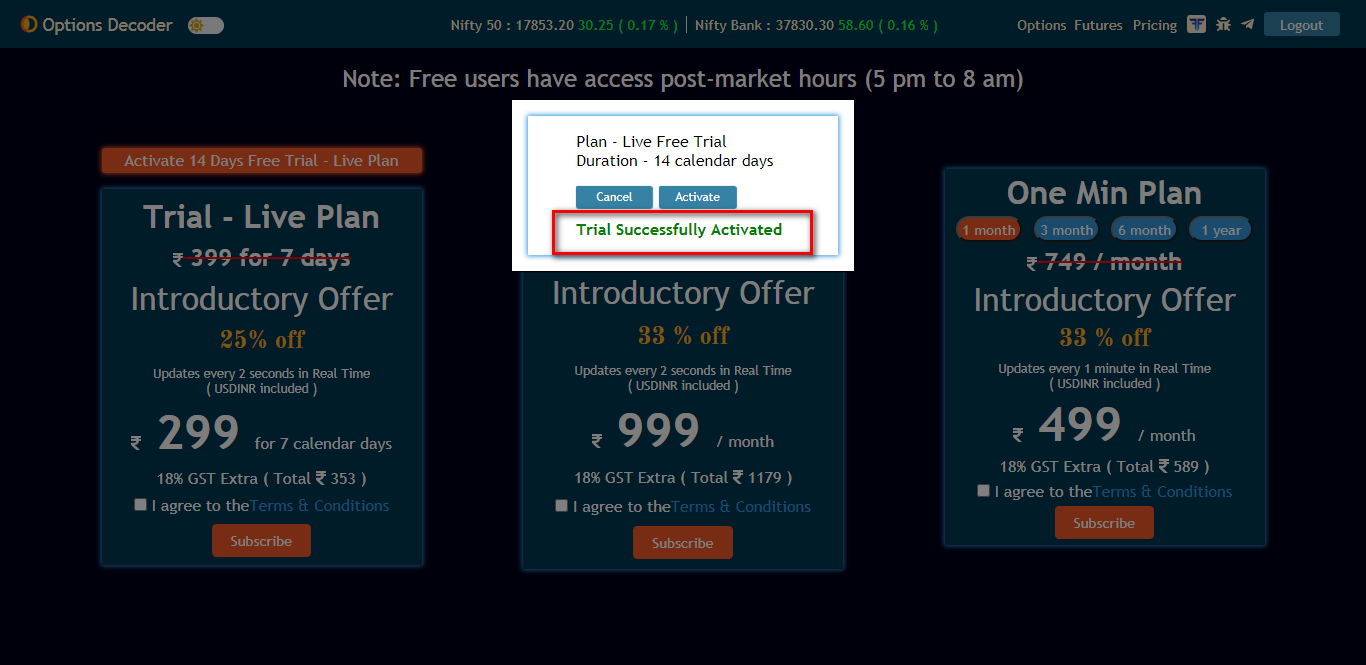
Step 7) After successful Trial activation it will redirect to the option chain page as shown in the below image.
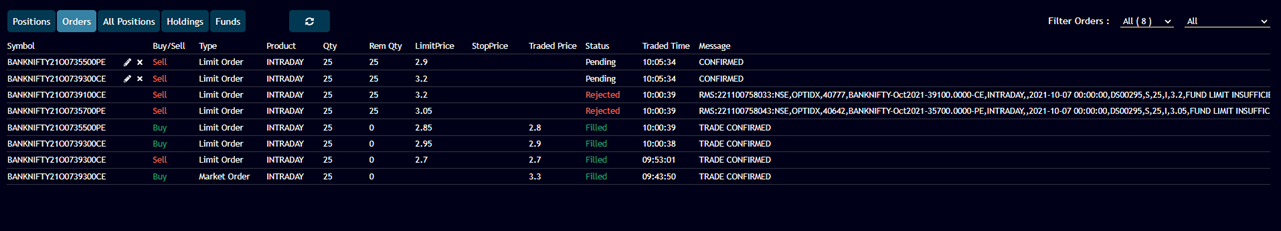
In Option Chain page, hover on LTP column to view Buy & Sell button .

Step 8) Click on B or S button for the order window and trade.
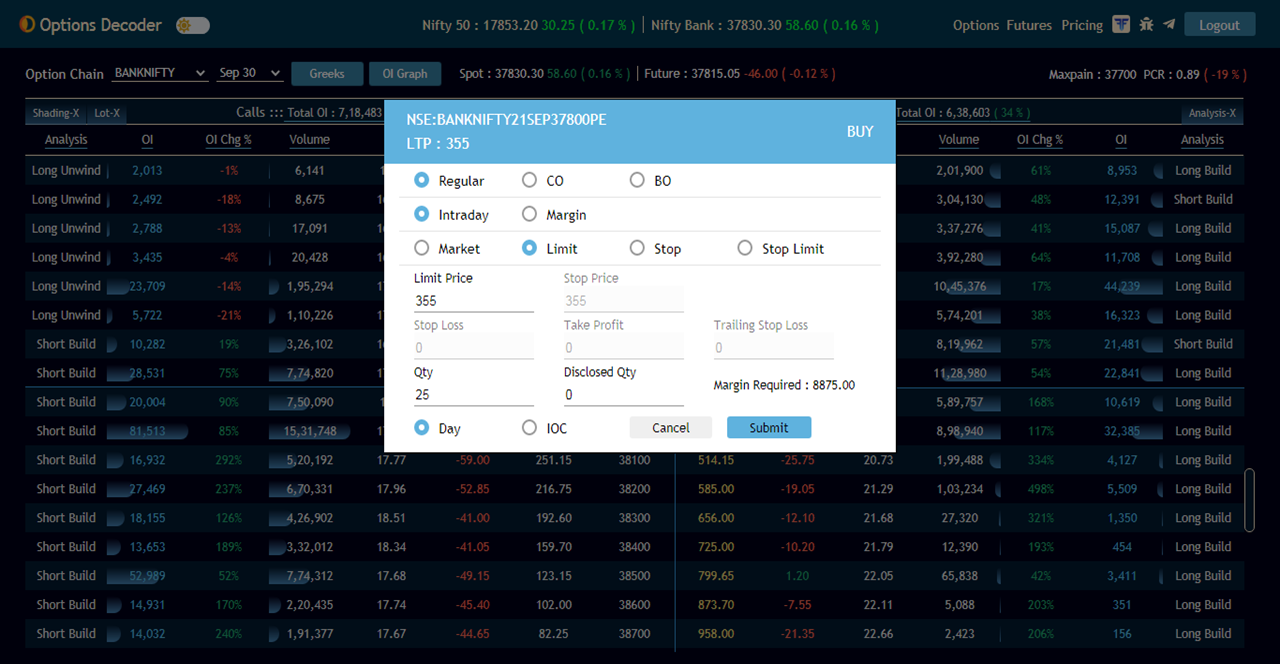
Step 9) Now go to Strategy builder page. Select strikes for a strategy and click on 'Trade' button.

Step 10) Order window will open and now you can place order.
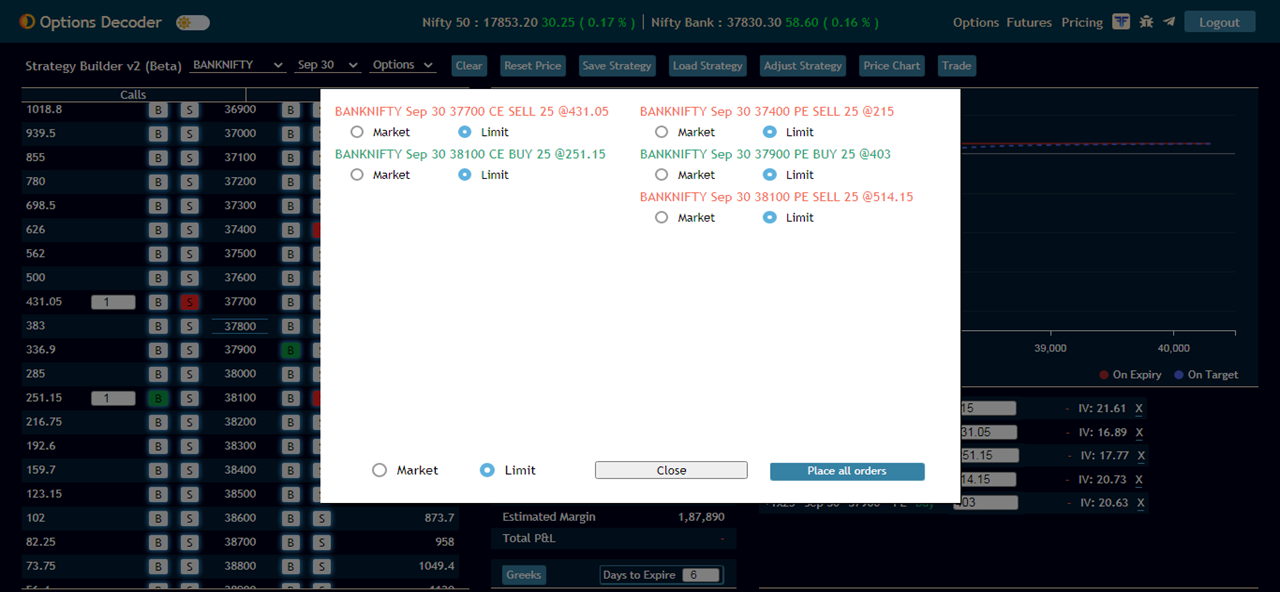
Step 11) Now go to Dashboard link to view all the trade details .

Step 12) In Dashboard , you can view Positions, Orders, All Positions, Holdings and Funds.
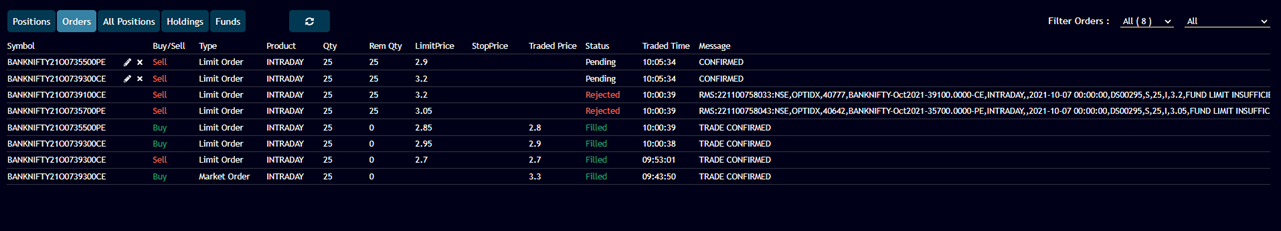
>> Below is the Video of the options Decoder TrueData Webinar!



