The RT quote window provides real-time streaming quotes and some basic fundamental data. It is fairly easy to operate as shown in the picture below:
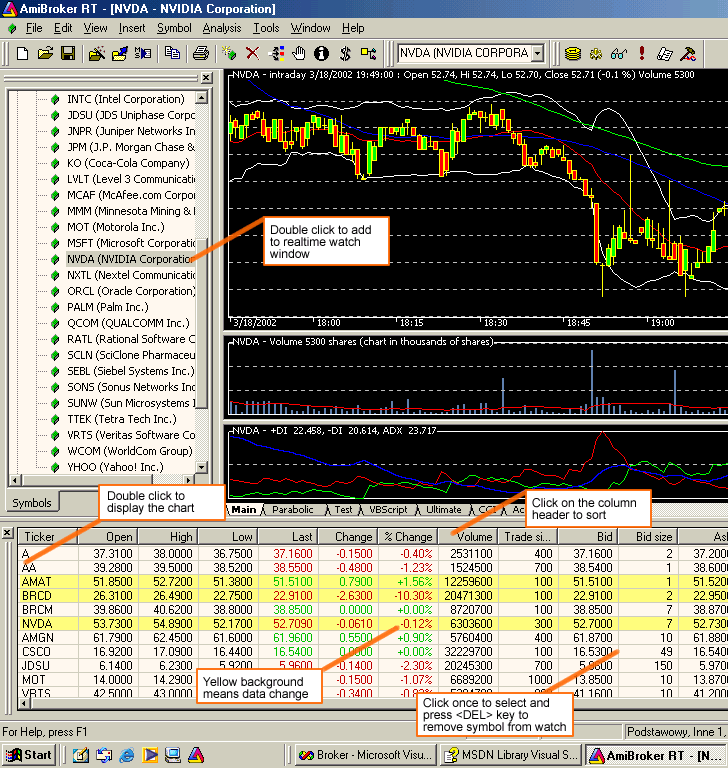
You can also display context menu by pressing RIGHT mouse button over RT quote window.
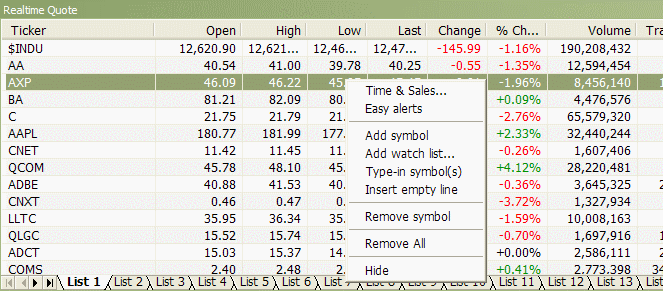
The context menu allows you to access the following options:
- Time & Sales
Opens Time & Sales window that provides information about every bid, ask and trade streaming from the market. - Easy Alerts
Opens Easy Alerts window that provides way to define realtime alerts executed when bid/ask/last and other fields hit user-defined levels - Add Symbol
Adds current symbol to Real-Time Quote list - Add Watch list
Adds entire watch list to real-time quote window - Remove Symbol
Removes highlighted line (symbol) from the Real-Time Quote list - Add Symbol
Removes all symbols from real-time quote list - Hide
Hides Real-Time Quote list



