AmiBroker RT features real-time watch window that allows you to watch streaming quotes. To show this window choose Window->Realtime Quotemenu. (see image to the right ---->)
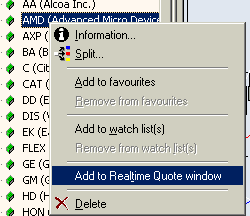
To add symbols to Realtime quote window you either double click on the symbol tree or use right mouse button menu "Add to Realtime Quote Window" option as shown in the picture above.



