It may seem sometimes that the chart is not loading. The real time quote window is updating but the chart is not showing, just like the picture shown below.
This in fact is happening most probably because you have knowingly or unknowingly started downloading the history of a large number of stocks which is taking time and this current chart of your is in the queue to get the historical data.
Velocity 1.0 / eSignal plugin Users - The method to check the current historical data being downloaded is to check from the small Amibroker esignal plugin window which is always open. The plugin will show you exactly what history is being downloaded at any given time.
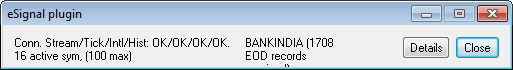
Velocity 2.0 USers / TrueData Amibroker Plugin - Open the Velocity 2.0 front end and check the status bar at the bottom for the current symbol history being downloaded.



