TrueData.Velocity2.exe caused an in module KERNELBASE.dll at 0023:76B80B92, RaiseException()
In Progress
Posting this again, as I am unable to find my earlier post under my login.
I get this exception every time when a new set of option symbols are loaded for a new week.
I had to terminate the plugin from Task Manager and restart Amibroker multiple times, before all the symbols get loaded and for RT data to start flowing in.
Have been living with this issue for many months, surviving with the restarts, but getting tired of this issue.
So anyone have come across this or similar issue? and are there any suggestions that I should try to avoid this unhandled exception?
Thank you.
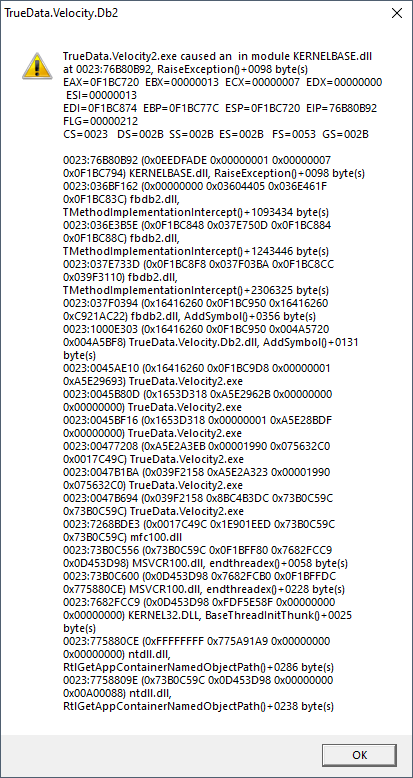
Files:
Exception 04-07...




We regret to know that you have been facing this issue, and are not able to get a permanent resolution for this.
There are a few possibilities through which such an issue can occur:
1) If on Amibroker you have added more symbols than the symbol limit included in your current subscription, then you may face the exception file error. Hence, you would have to keep the same number of symbols in your amibroker as in your velocity.
2) If you are running Analisys AFLs on your amibroker and the base interval time frame does not match the time frame on your scanner, then also this issue can occur.
3) If you have set your AR interval under Auto-Repeat AR Scanner / Explore below the minute time frame then due to velocity getting multiple requests, It is not able to give you the proper output. Hence, the exceptional Files are generated.
Due to the aforementioned reasons, our senior technical head would like to connect with you remotely and analyse the issue at hand.
We regret to know that you have been facing this issue, and are not able to get a permanent resolution for this.
There are a few possibilities through which such an issue can occur:
1) If on Amibroker you have added more symbols than the symbol limit included in your current subscription, then you may face the exception file error. Hence, you would have to keep the same number of symbols in your amibroker as in your velocity.
2) If you are running Analisys AFLs on your amibroker and the base interval time frame does not match the time frame on your scanner, then also this issue can occur.
3) If you have set your AR interval under Auto-Repeat AR Scanner / Explore below the minute time frame then due to velocity getting multiple requests, It is not able to give you the proper output. Hence, the exceptional Files are generated.
Due to the aforementioned reasons, our senior technical head would like to connect with you remotely and analyse the issue at hand.
Hi Jainesh,
Thanks for your response and suggestions. I look forward to meeting with your senior technical head.
1) Active symbols count is always around 120 (< 200) - that's max symbol count cycled after every weekly expiry.
2) the problem is only when loading all these symbols for the first time (beginning of a new expiry). After the loading phase, there are no such issues experienced through the week, unless, it requires >10 new symbols are to added from the option chain due to price movements (especially when the market volatility/range expands requiring new additions).
3) Exploration works just fine irrespective of the TF, as long as these symbols gets loaded after the initial struggle.
Problem is only with new symbols added to Amibroker and when it starts to fetch the data for multiple symbols for the first time. Never encountered the unhandled exception during any other times.
My Env: Win10x64 + Amibrokerx64 version 6.49.1
Hi Jainesh,
Thanks for your response and suggestions. I look forward to meeting with your senior technical head.
1) Active symbols count is always around 120 (< 200) - that's max symbol count cycled after every weekly expiry.
2) the problem is only when loading all these symbols for the first time (beginning of a new expiry). After the loading phase, there are no such issues experienced through the week, unless, it requires >10 new symbols are to added from the option chain due to price movements (especially when the market volatility/range expands requiring new additions).
3) Exploration works just fine irrespective of the TF, as long as these symbols gets loaded after the initial struggle.
Problem is only with new symbols added to Amibroker and when it starts to fetch the data for multiple symbols for the first time. Never encountered the unhandled exception during any other times.
My Env: Win10x64 + Amibrokerx64 version 6.49.1
Hi Sir,
Thank you for providing such a detailed explanation and taking the time to outline your concerns. Your insights have given us a clearer understanding of the situation.
We truly appreciate your confidence in us. Please rest assured that we are committed to resolving this matter for you today.
To expedite the process, we kindly request you to connect with our Live Chat Support.
You can access the LiveChat option conveniently located at the bottom right-hand side of our website. Our dedicated team is ready to assist you promptly. You can find the LiveChat option at the bottom right-hand side of our website.
You can also connect to our Live Chat Directly from this link
Once you are connected with us over chat, we would be able to assist you better and in case required would also be able to assist you remotely using TrueData Teamviewer.
Looking forward to ensuring your satisfaction.
Kind Regards,
Team TrueData™
Hi Sir,
Thank you for providing such a detailed explanation and taking the time to outline your concerns. Your insights have given us a clearer understanding of the situation.
We truly appreciate your confidence in us. Please rest assured that we are committed to resolving this matter for you today.
To expedite the process, we kindly request you to connect with our Live Chat Support.
You can access the LiveChat option conveniently located at the bottom right-hand side of our website. Our dedicated team is ready to assist you promptly. You can find the LiveChat option at the bottom right-hand side of our website.
You can also connect to our Live Chat Directly from this link
Once you are connected with us over chat, we would be able to assist you better and in case required would also be able to assist you remotely using TrueData Teamviewer.
Looking forward to ensuring your satisfaction.
Kind Regards,
Team TrueData™
Replies have been locked on this page!