How to use Install and use TrueData External API:
>> Please visit TrueData and then scroll down where you see "DOWNLOAD" snapshot below:

>> Here, you would be able to see two versions: 1) External API (x86) and 2) External API (x64)
>> Please download the External API version of your choice, and then follow the below steps:
Step 1:
>> In your PC, go to >> C: drive >> then go to >> Program files (x86) >> then go to >> TrueData folder >> then go to >> TrueData Client API x86 >> then go to >> Release Folder
NOTE: For (x64) version, after you go to C: drive >> go to >> Program Files >> then rest of the path would be similar without (x86)

Step 2:
Once you are inside >> Release folder >> right click on >> TrueData.Velocity.Sample >> click on >> Properties >> now click on >> Compatibility TAB >> then Tick the check box next to >> Run as administrator >> then click on "OK"
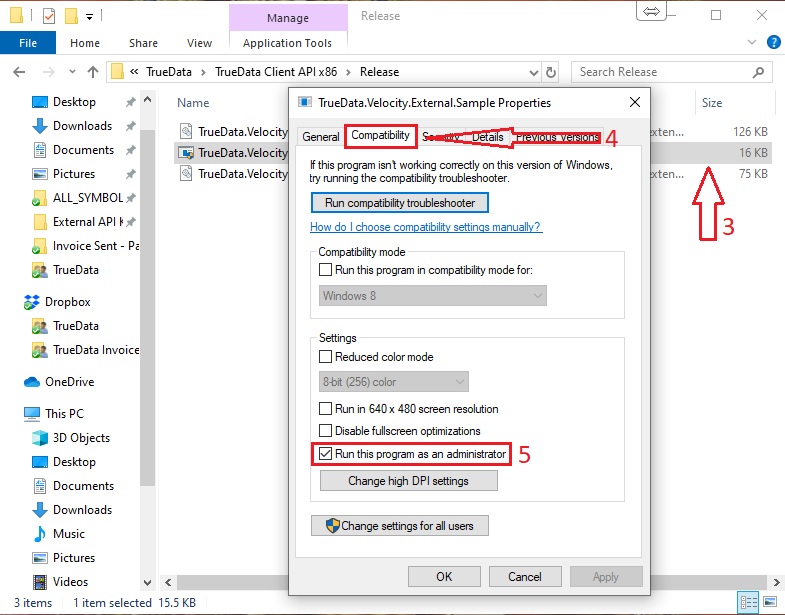
>> Now select >> Security TAB >> then click on >> Edit button and then select >> Group or usernames one by one and TICK mark on all the check boxes to Allow security permissions (snapshot below), once this is done for all the Group or usernames, click on "OK"

Step: 3:
Now Run >> TrueData.Velocity.Sample << by double clicking on it and once it opens (as shown in the below image) write any symbol name in CAPITAL letters only (incorrect and expired symbols won't work)
>> After writing symbol name in search bar >> Please Click >> Initialize button >> then click on >> Start RT button
Now you would be able to see Real Time Data has started to come:

Step 4:
Now go back to >> TrueData Client API x86 folder and then go to >> Release COM folder (snapshot below):

Step 5:
>> Once you are inside Release COM folder >> right click on >> TrueData.Velocity.Sample.Com >> then click on >> Properties
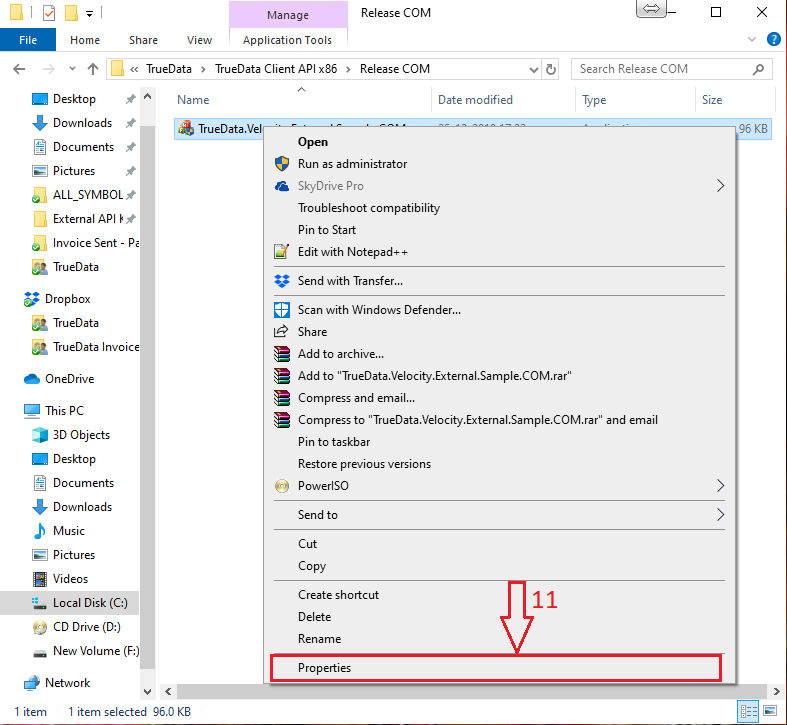
>> Now click on >> Compatibility TAB >> then Tick the check box next to >> Run as administrator >> then click on "OK"

>> Now select >> Security TAB >> then click on >> Edit button and then select >> Group or usernames one by one and TICK mark on all the check boxes to Allow security permissions (snapshot below), once this is done for all the Group or usernames, click on "OK"

Step: 7
Now run >> TrueData.Velocity.Sample.COM << by double clicking on it and once it opens (as shown in the below image), write any symbol name in CAPITAL letters only (incorrect and expired symbols won't work)
>> After writing symbol name in search bar >> Please Click >> Initialize button >> then click on >> Start RT button
Now you would be able to see Real Time Data has started to come :
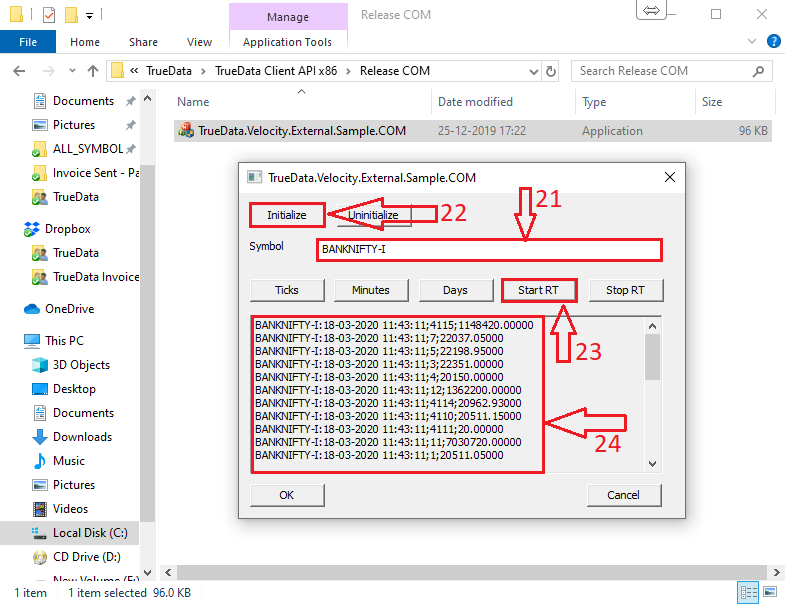
With the above method, you would be able to use TrueData External API. In case you need any assistance, please connect with our LiveChat support team.



